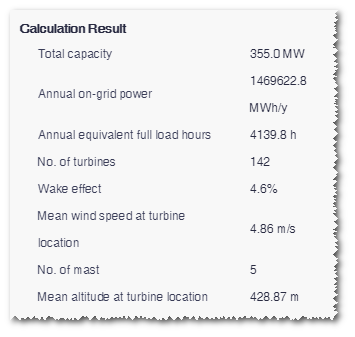Developing Wind Farm Layout
In this section, you are introduced about how to set up siting parameters, start calculation, and check result.
- Select the newly-created wind farm boundary and click the expand icon 《 to open the operation pane.
-
Click the Macro Siting tab in the Operation pane.
Figure: Macrositing Interface 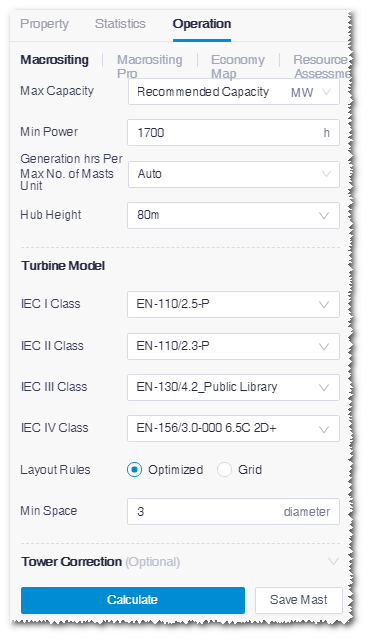
-
Set up the following parameters.
Table 1. Macrositing Parameters Name Description Max total Maximum capacity of a wind farm Min full-load hours per WTG Minimum full-load hours for a turbine Max No. of masts Maximum No. of recommended masts Hub height Hub height Turbine model Show the turbine model series in the project which contain common turbine model(s). If the selected turbine model series does not contain a turbine model at the selected hub height, the common turbine model at the nearest hub height will be adopted in the calculation. Layout rules Energy-optimized: layout by scatter; Grid: layout by queue Min distance Minimum distance between two turbines -
Click Calculate. The calculation progress is displayed
at the center of GIS.
When the calculation is completed, check the following parameters at the bottom of operation pane: total capacity, net AEP (after wake loss), full-load hours, total No. of WTG, wake loss, WTGs mean wind speed, No. of mast, WTG's mean elevation.
Figure: Macrositing Result