Checking PBOM
Viewing PBOM
- Double-click the power line scheme object to open the Overview page.
- Click the PBOM tab.
- Expand the PBOM hierarchy at the left side.
- Click the material group in the fourth level to show the materials and their quantity, unit, and price.
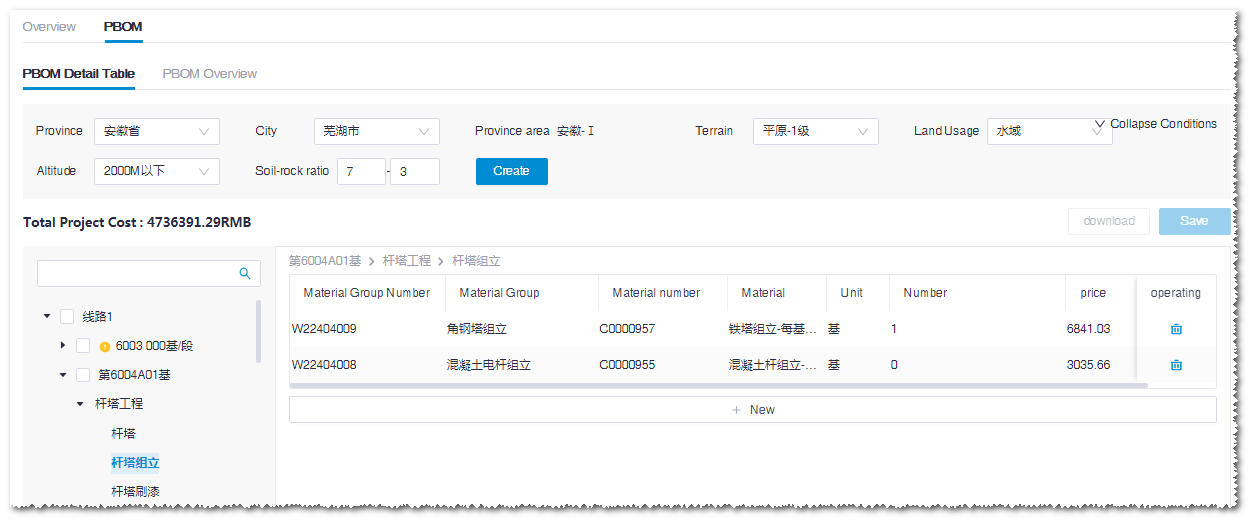
Editing PBOM
- Edit the number and price of the material.
- Click the Save button to save the modification.
Re-Generating PBOM
- Click the Create button to overwrite the current PBOM and restore the default values. A warning pops up.
- Click Save to save the modification.
Downloading PBOM
- Click the Download button to export the PBOM data as an Excel file in the default download directory of browser.
