Creating and Generating Feasibility Study Report
- On the Create page, select Feasibility report in the menu.
- Input report name, company name, design unit, wind farm name, total capacity, and project period.
- Click Create. The feasibility study report object appears in the project pane.
- Click the feasibility study report object, expand the operation pane, select the met mast, long-term data, meteorological statistics, and wind field range.
-
Select economic evaluation schemes for target solution and reference
solution.
Economic evaluation scheme is connected with budget scheme which correlates with unit project schemes. The target solution is mandatory. Without this solution, the calculation cannot be performed. The reference solution is optional, and no more than 5 solutions can be added.
Note: Only when the budget estimation scheme has been associated in the economic evaluation calculation and it is associated with all unit project schemes, the corresponding economic evaluation scheme is displayed in the target solution and reference solution option list. - To import external report, download the report template, input or replace the fields in the template, and import it.
-
Click Submit report.
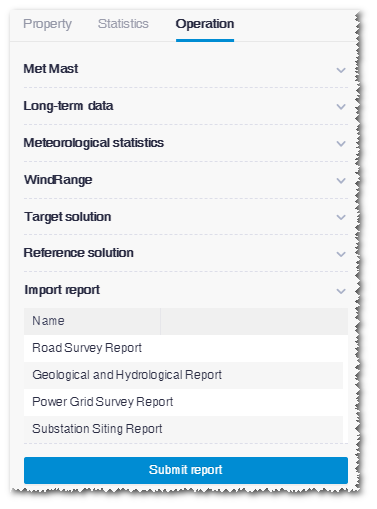
- Check the task status in the task list of tools library.
