Performing Macrositing
According to customer requirements and wind farm condition, perform macrositng and calculate the cost and benefit of wind farm.
- Click the wind farm boundary object in the project pane.
- Click the expand icon 《 to open the operation pane.
- Click the Operation tab.
-
Click the Macrositing Pro tab.
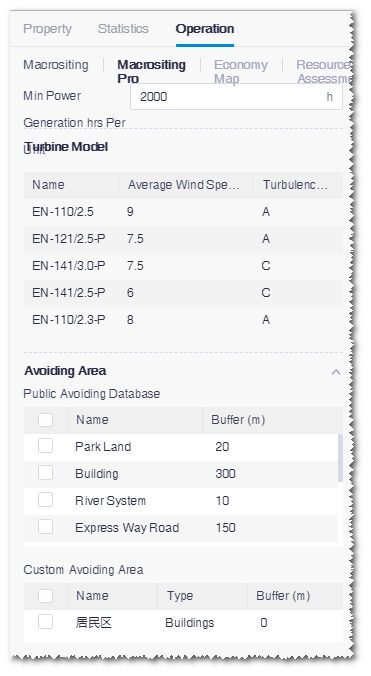
- Input the value of minimum power generation hours per WTG.
-
Select avoid area.
- Select avoid areas in the Public Avoiding Database list from the Greenwich public database. The database consists of building, height district area, river system, etc.
- Select areas in the Custom Avoiding Area list. The options in the list are polygons in the project that are saved as protection areas, farmland, existing wind farms, etc. Refer to the section Drawing a Polygon for more information.
Note: After the calculation, the common turbine models embedded in the turbine model series are automatically imported into the project. If a turbine model at the same hub height already exists in the project, by default, this turbine model in the project is used in the calculation. - Click Calculate. When the calculation is completed, the result is displayed in the lower area of operation pane, including total capacity, annual on-grid power, annual equivalent full-load hours, total No. of turbines, mean wind speed at turbine location, and LCOE.
