Testing Map
The map file might consists of fault data. You should test the map data and correct the error. Or else, the convergence in CFD model calculation will be problematic.
- Click the map object in the project pane.
- Click the expand icon 《 to open the operation pane.
- Click the Operation tab.
- Select Test Map from the Calculation Type drop-down menu.
-
Click the Test button to check the map quality.
- If the quality of the map is good, the √ icon at the right side of Map Quality is highlighted.
- If dead pixel exists in map data, a × icon is displayed.
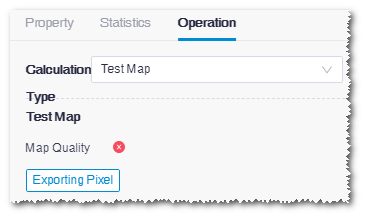
-
Click the Exporting Pixel button to export the error
data into a txt file.
This button is only enabled when the map test does not pass.
The default file name is badPoint_<map name>_<datum><projection><zone>, and it is saved in the default download directory of your browser.
Check the map file in Global Mapper, and modify the error data or delete them.
