Configuring Calculation Parameters
To build a CFD model, configure the parameters first.
- Click the CFD model object in the project pane.
- Click the expand icon 《 to open the operation pane.
-
Click the Operation tab.
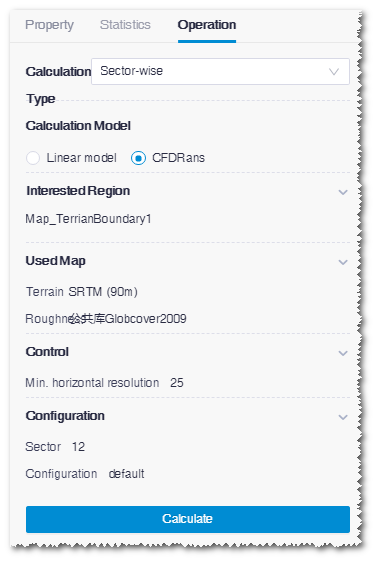
-
Select the CFD calculation type. Two types are available:
- Sector-wise: Calculate the wind speed factor and turbulent kinetic energy (TKE) between pixels within and outside of the model.
- Syntheses: Acquire the wind resource distribution of the wind farm according to the wind speed and direction of some points.
For details of these two types, refer to the successive sections.
