Calculating EBA
When the data is ready, perform EBA calculation.
- Click the WTG group object in the project pane. The operation pane opens.
-
Select EBA from the calculation type drop-down menu.
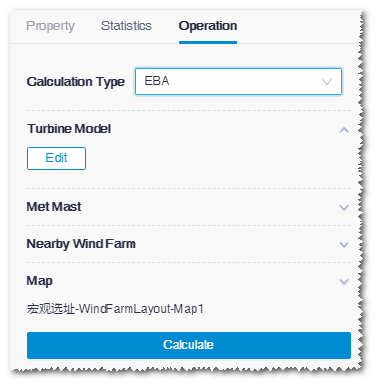
-
Select wind resource file, mast, nearby wind farm, and map.
Note: If there is any wind farm near this project, select nearby wind farm(s) to calculate the wake influence between the current wind farm and nearby wind farm(s). If no nearby wind farm exists, skip this part.
- Click Calculate. After the calculation is completed, a message pops up: Data validated and saved successfully.
