Foundation Grouping
- Click the project name for turbine foundation creation.
-
Click the Import/Export button
 in the operation
button area.
in the operation
button area.
- Select Turbine foundation in the menu.
- Input a name for the foundation.
- Click Create to create a turbine foundation object in the project tree.
- Click the turbine foundation object in the Project pane.
- Click 《 to open the operation pane.
-
Click the Operation tab.
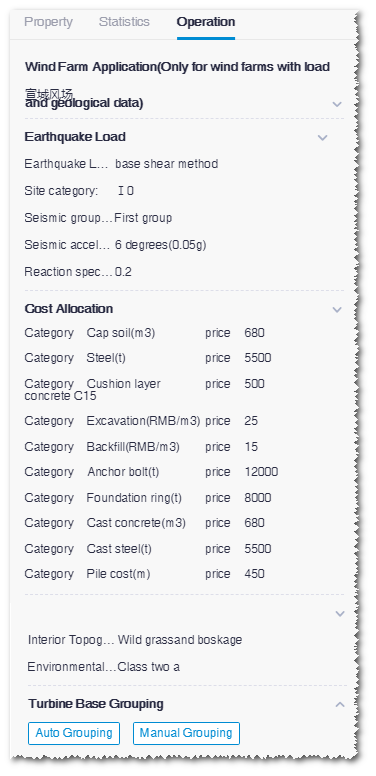
- Set up wind farm, earthquake load, cost allocation, interior topography, and environmental class.
- Click the Auto Grouping button. After the grouping is done, a window opens showing the groups.
- Check the grouping result and manually adjust the grouping.
-
When the grouping is done, click the Save group button
to save the changes.
Note: If the turbine model, load, and geological data have been modified, you should re-group the turbines, and the grouping result will replace the one from last calculation. If you want to preserve the last calculation result. It is suggested to create a new turbine foundation object and group the turbines again.
