Foundation Optimization
- Select a foundation object in the Project pane.
- Click 《 to open the operation pane.
- Click the Operation tab.
-
Set up
calculation
type, applied standards, foundation plan, foundation size, parameters,
verify condition, and outgoing line type.
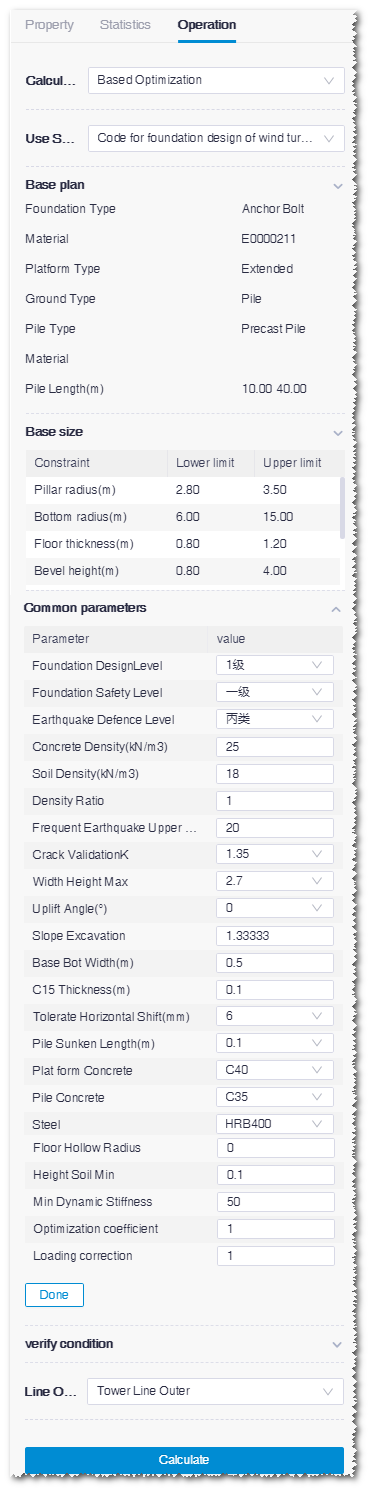
Note: For references to set up these parameters, see Greenwich Design Guide. -
Click Calculate.
After the calculation is started, you can check the status in task list.
- Choose Tools Library > Task List to open the task list page.
- Select Turbine Foundation from the drop-down menu.
- Click the Check button to see the task in the table.
