To check the optimization result, perform the layout optimization first. Refer to the section Optimizing Layout for details.
-
After the calculation is completed or stopped, check the optimization result
parameters in the operation pane.
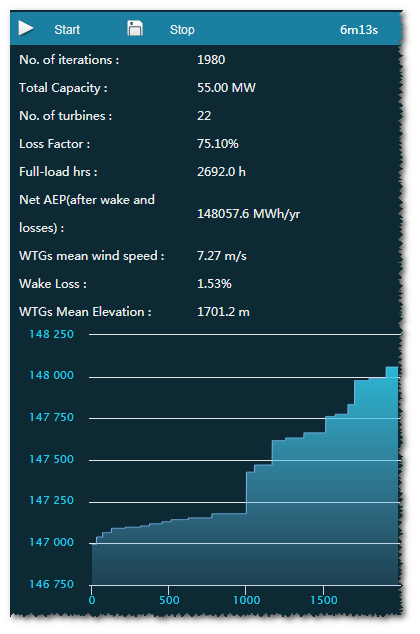
-
In the project pane, click the check box before the WTG group which has
completed layout optimization. The layout result is displayed in GIS.
You can check the location of turbines and masts, modify the layout, and save
the masts. Refer to the section
Developing Wind Farm Layout for
details.
-
Double-click the WTG group object in the project pane. The WTG group overview page opens.
-
Click the Layout Optimization button. The related parameters are shown in the table. View or edit the values if necessary.