Configuring Parameters and Calculation
This section introduces the parameters and objects used in budget estimation scheme configuration.
- Click the budget estimation object in the project pane.
-
Click the expand icon 《 to open the operation pane.
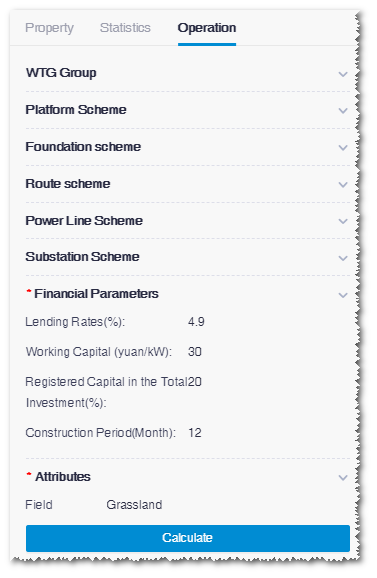
-
On the Operation page, select wind farm, platform scheme, foundation scheme, route scheme, power line scheme, and substation scheme.
Note: Select at least one scheme as mentioned above.
For unit project schemes that have completed PBOM calculation, their PBOM version numbers are displayed in the table.
Note: For unit project schemes to be used in budget estimation calculation, generate the PBOM first. - Set up financing parameters.
- Select land form. The default option is Wild grass land.
- Click Calculate. After the calculation is completed, a prompt appears: Calculation submitted successfully.
