Configuring Parameters and Starting Calculation
- Click the power line scheme object in the Project pane.
- Click the expand icon 《 to open the operation pane.
-
Click the Operation tab.
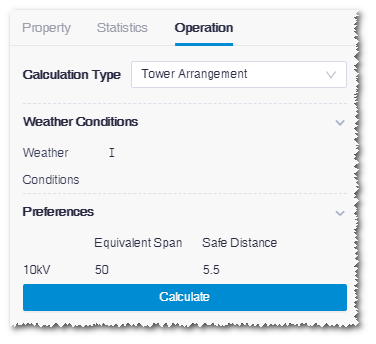
- Select Tower Arrangement as calculation type.
-
Select the meteorological area number according to the project situation.
Six meteorological areas are listed: I, II, III, IV, V, VI, VII, VIII, and IX.
The temperature, wind speed, conductor ice thickness and earth wire ice thickness of each meteorological area are listed in the table.
Switch the area number to check the data values, and some data are editable.
-
Set up the parameters.
Three parameters are listed:
- Equivalent Span: The pre-defined range is 230 - 270m.
- Safe Distance: The pre-defined range is 5 - 14m, and the default value is 7m. Select the value in the drop-down menu.
- k Value: The pre-defined range 0.27E-03 - 0.33E-03.
- Click Start Calculate to submit the calculation task.
- Choose Tools Library > Task List to check the task status.
