Configuring Parameters and Starting Calculation
- Click the power line scheme object in the Project pane.
- Click the expand icon 《 to open the operation pane.
-
Click the Operation tab.
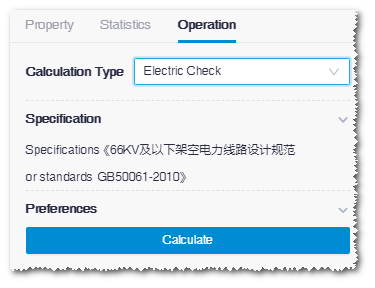
- Select Electric Check as calculation type.
- Select a specification. Currently, only one specification is available.
- Set up the parameters. Each parameter is assigned with a default value. Use the default value or modify them as required.
- Click Calculate. The calculation task is submitted.
- Choose Tools Library > Task List to check the task status.
