Viewing the Check Result
-
After the calculation, the results are displayed below the
Start button.
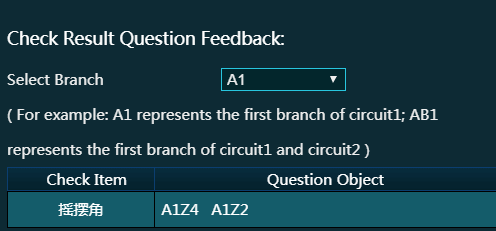
In the Check Result Question Feedback area, the problematic sections are listed in the table.Note: If the electric check does not find any problem, it prompts that electric check has passed. - Select a branch to show its check result. A1 refers to the first branch of the loop of circuit1, and AB1 refers to the first branch of the double loop of circuit1 and circuit 2.
-
Click the name of the problematic section. The tower layout window opens.
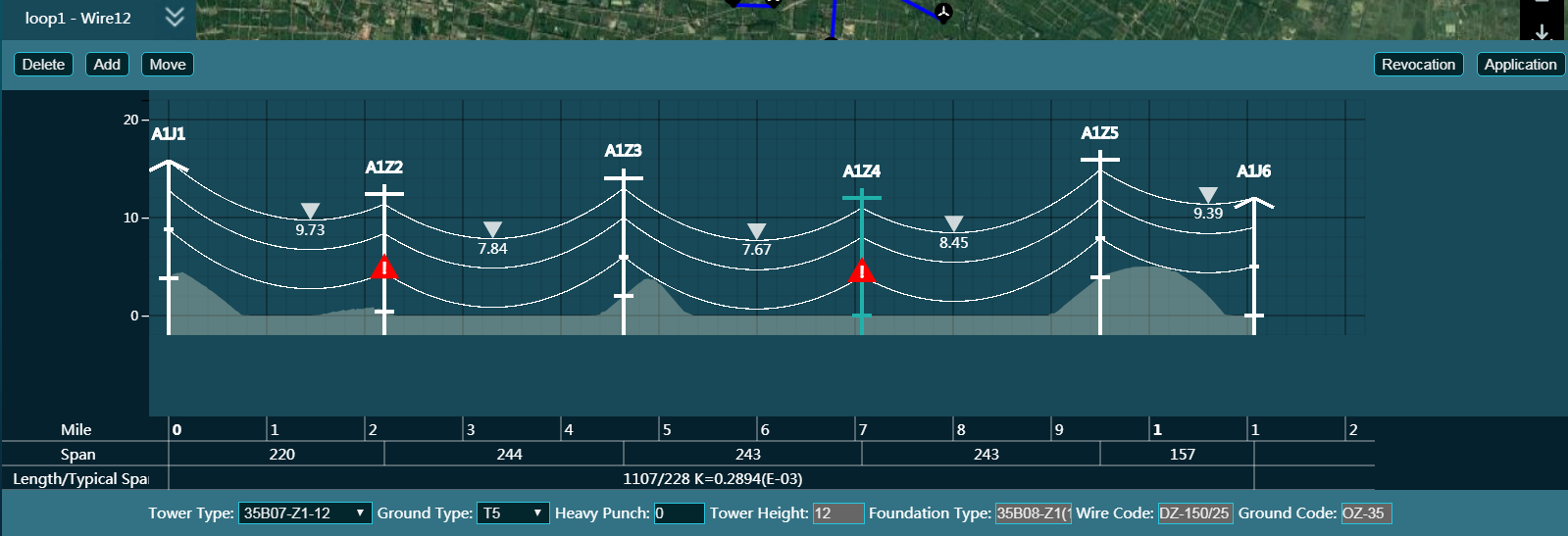
The red warning sign represents the problematic tower section.
- Click the warning sign. The information window opens, showing the validated item, cause, and solution.
- Adjust the tower layout according to the warning information.
