Meteorological Statistics
-
Select Meteorological statistics on the Import/Export page.
Two options are available: New and Generate meteorological statistics online. The default option is New.
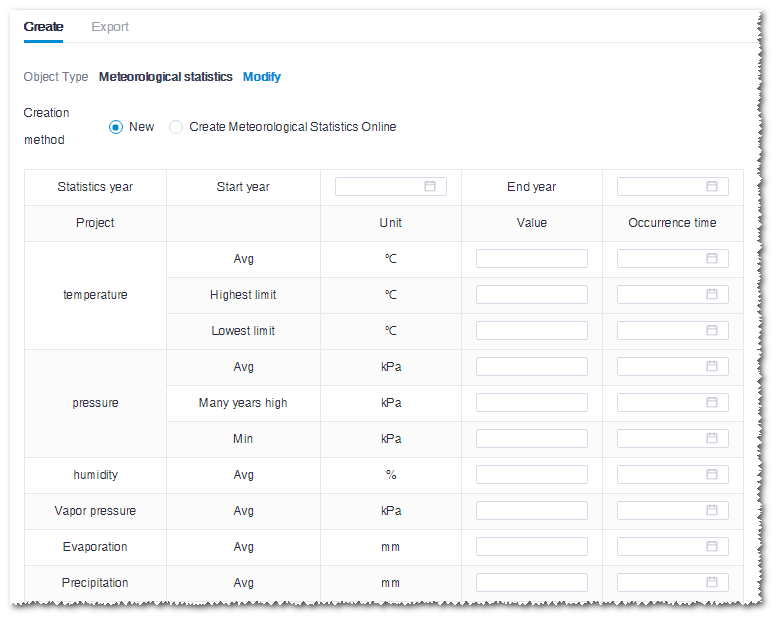
- Input the meteorological elements (leave blank if some of them are not available), input longitude, latitude, time zone, and name, and click Apply to generate meteorological statistics.
-
If you select Generate meteorological statistics online, select a long-term data object in the drop-down menu, define start and end time, input file name, and click the Create button to generate meteorological statistics.
By completing either one of the above methods, the meteorological statistics object appears in the project pane with the defined name.
