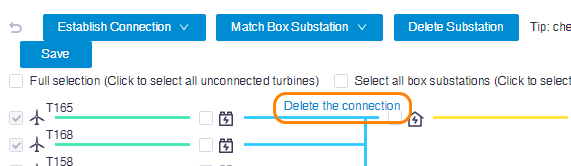Version 7.0.0¶
Greenwich v7.0.0 has been released on 29th March, 2020.
Main updated modules are:
- New White&Black Template
- WRA
- Access Plan
- Bug Fix
Please check the user manual via this link.
For more information, please check the following content:
New White&Black Template¶
Development efficiency elevation: Reconstructed front-end architecture and enabled component development, which boosts the development efficiency by 20%+.
Layout and color optimization: Adopted brand new color scheme and compact and well-structured interface layout, which offers a fresh and bright visual effect, expands more operation space for users, and highlights key information.
Figure: New Version
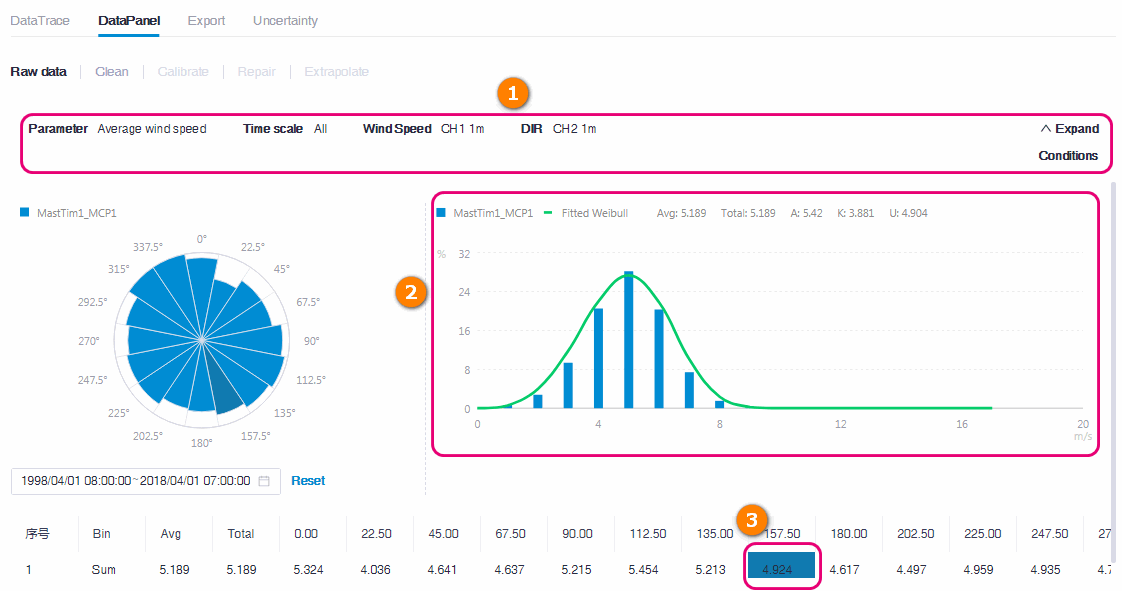
Figure: Old Version
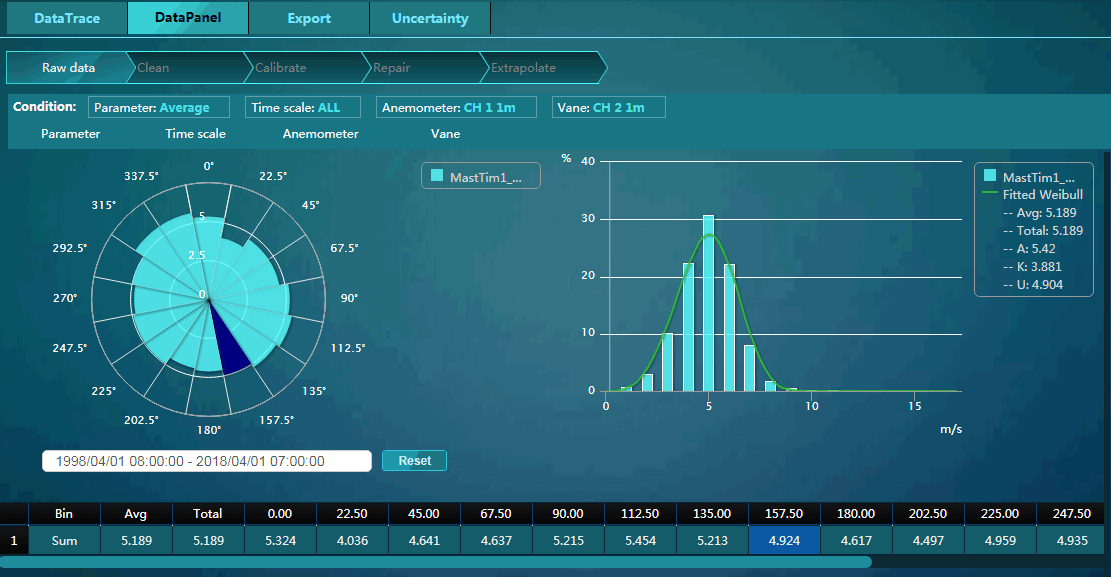
Operation process simplification: Simplified user workflow and optimized interaction experience, providing a more friendly wind farm design platform.
Figure: New Version
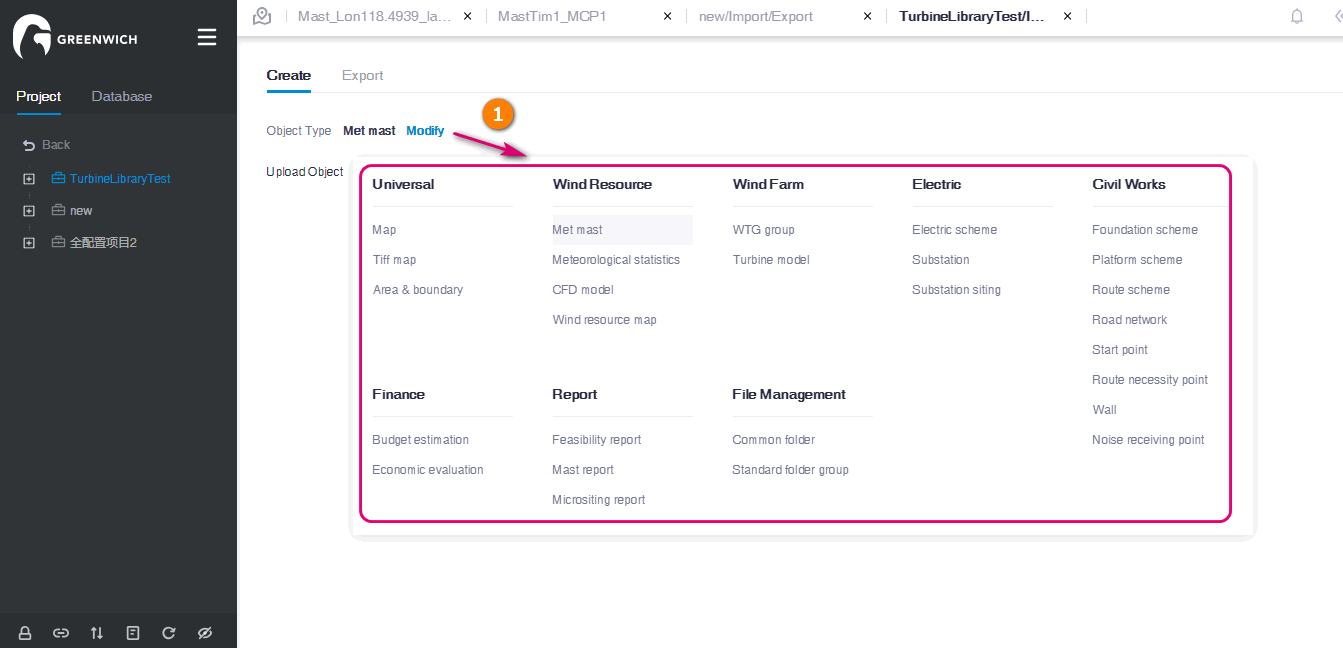
Figure: Old Version
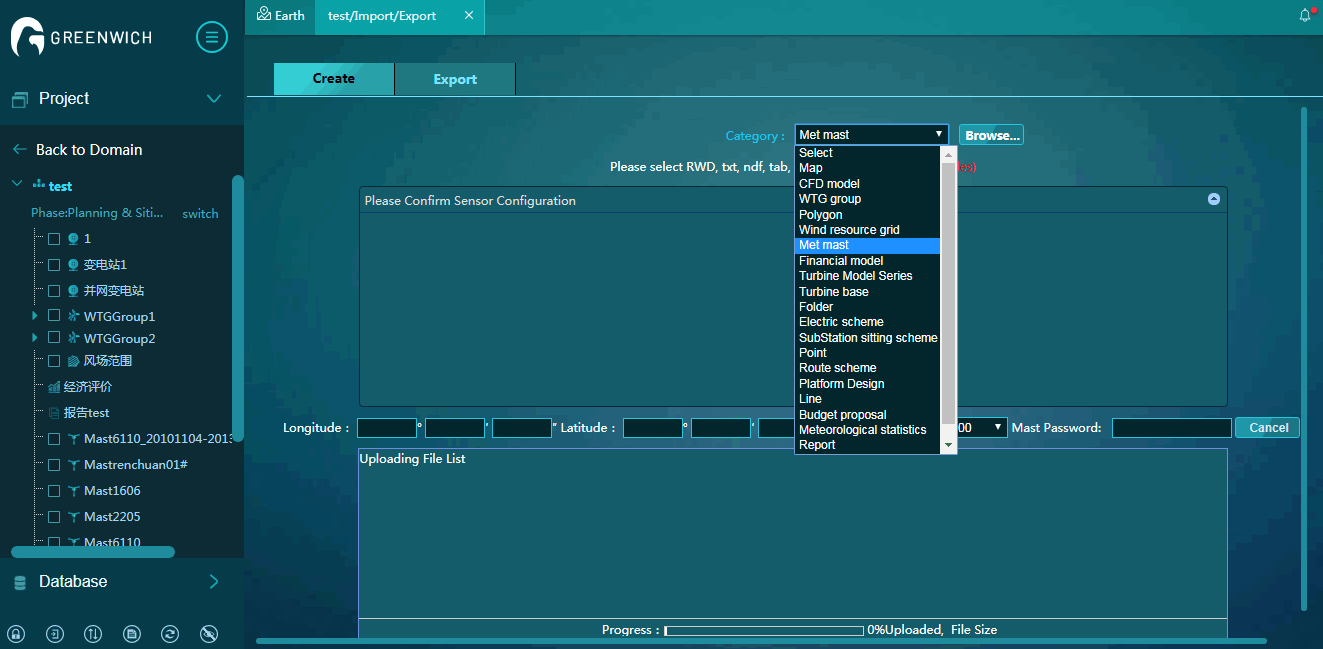
WRA¶
Optimized the overview page of WTG group by distinguishing turbine location configuration and turbine model configuration, which laid a foundation for the future optimization of operation mode.
In turbine location configuration, you can edit the hub height, X and Y coordinate of the turbine(s)
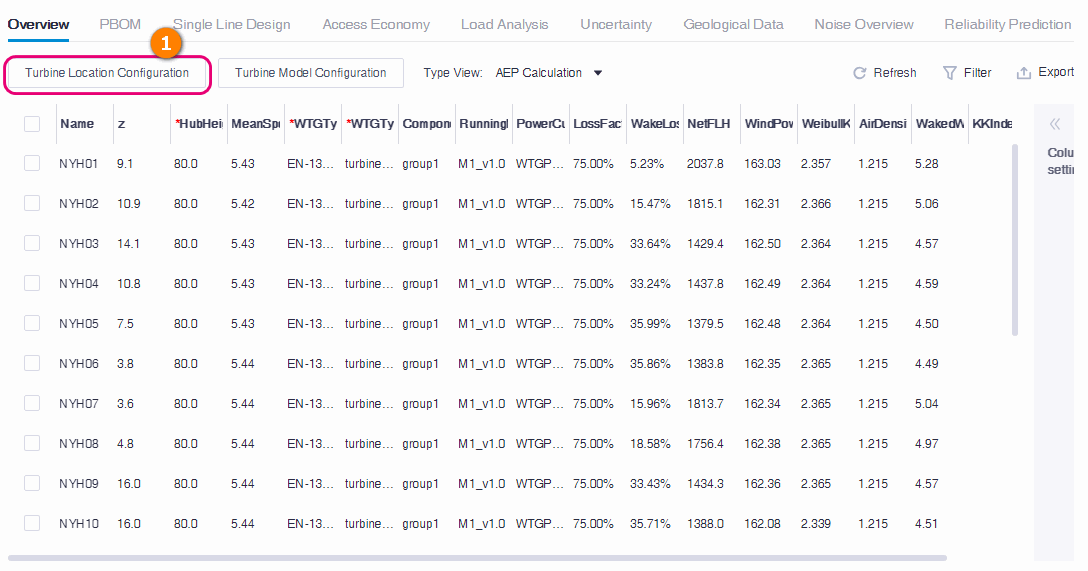
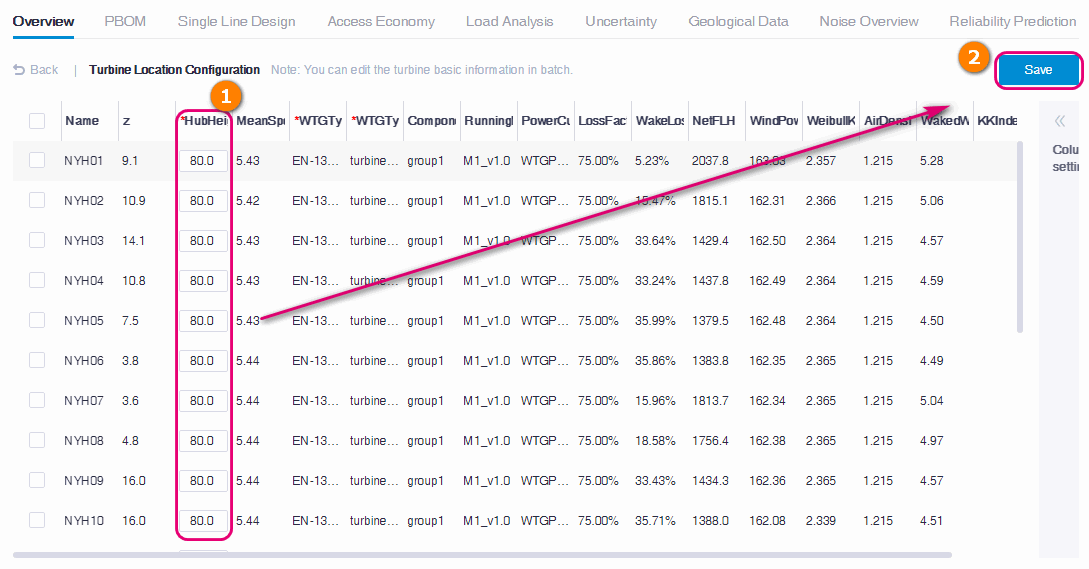
- In turbine model configuration, you can configure the turbine model series, turbine model, applicable tower, operation mode, power curve, noise curve, and component group of the turbine(s)
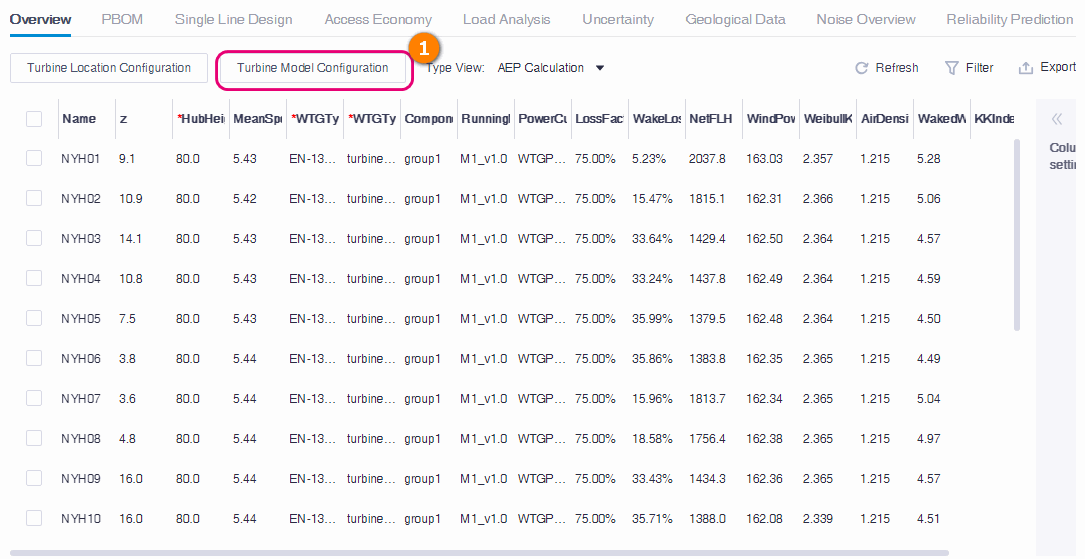
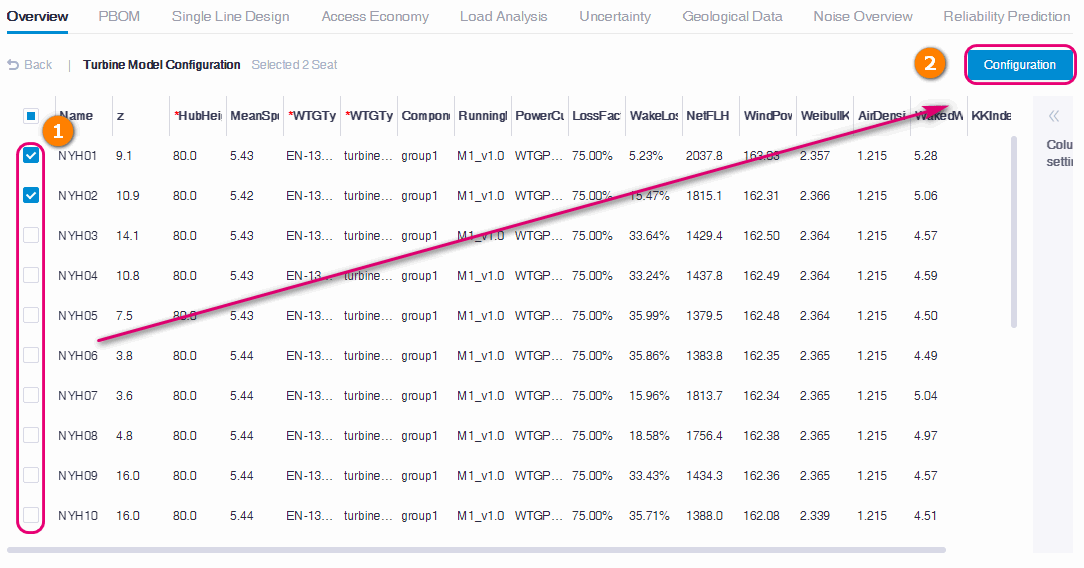
Data Layers¶
- Google Map and Google Annotations are not accessible for users in China to avoid policy and legal risk.
Economic Evaluation¶
- Upgraded the parameter template of the onshore centralized model and onshore distributed model of economic evaluation.
- Changed material expense to 10 RMB/kW
- Changed the default financing way to financing lease
- Changed subsidy postpone period to 4 years
Access Plan¶
Optimized the single line graph modification operations.
Click the substation to directly match it. The Match Substation button is removed
Added the Connect Existing Objects function to connect the empty object(s) to the existing object
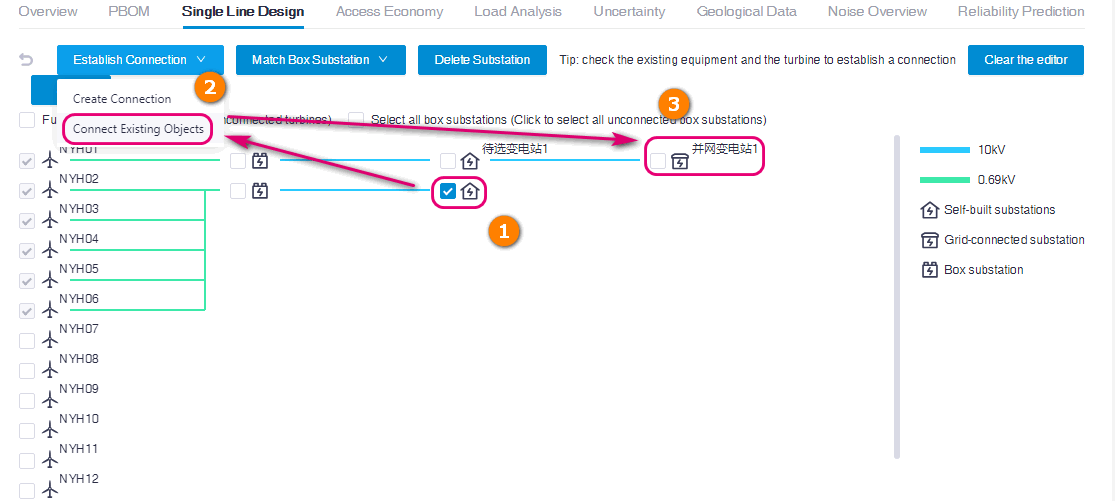
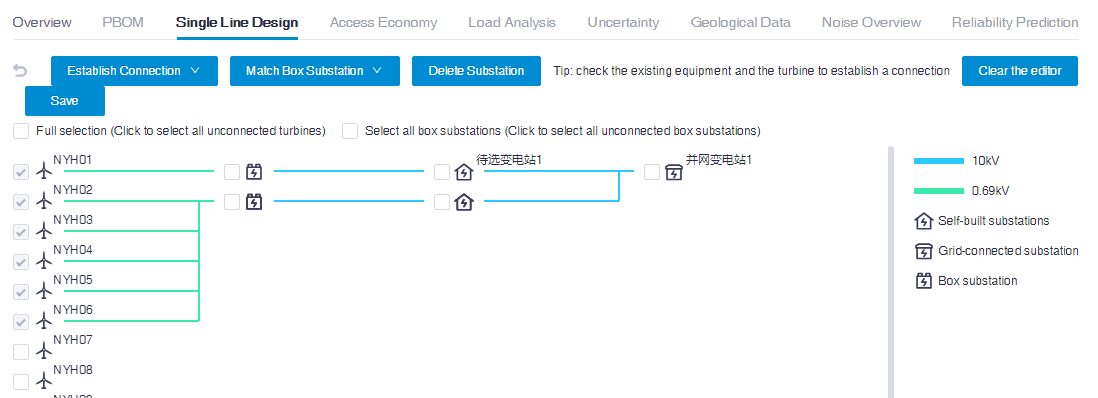
Added the Delete the connection function to delete the existing connection(s) by clicking the connected line