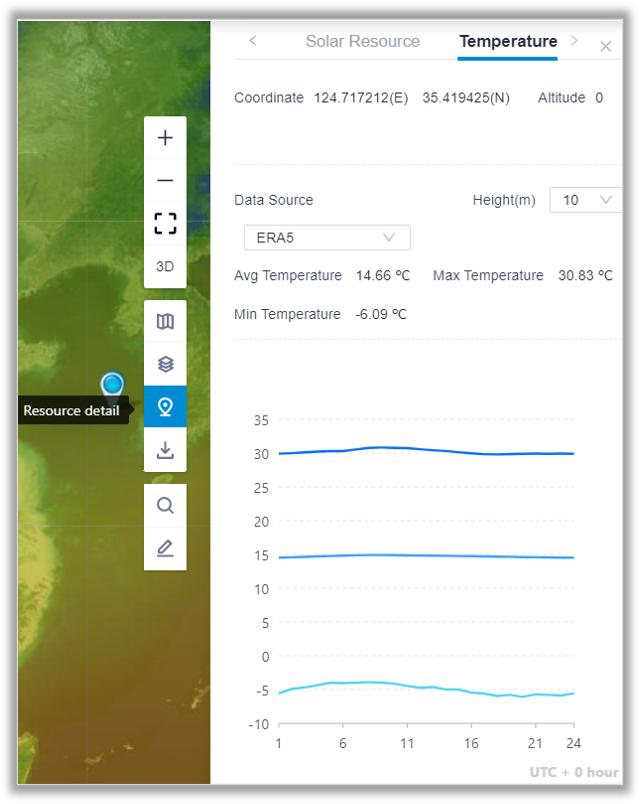Version 10.1.0¶
Greenwich v10.1.0 has been released.
Main updated modules are:
- English version of Wind Resource Analysis Report - quickly generate English version of Wind Resource Analysis Report that integrates met mast, CFD model, wind turbine layout, and other detailed information
- Global temperature data layers - Statistics of temperature information over the past 20 years based on ERA5 global data
Please check the user manual via this link.
For more information, please check the following content:
English version of Wind Resource Analysis Report¶
Wind Resource Analysis Report has been added in the object type, which allows users to use the following functions:
Create a wind resource analysis report.
Select a project name, and then select the Import/Export button
 .
.Select Wind Resource Analysis Report in Object Type, and then enter the Report Name and Wind Farm Name to create a wind resource analysis report.
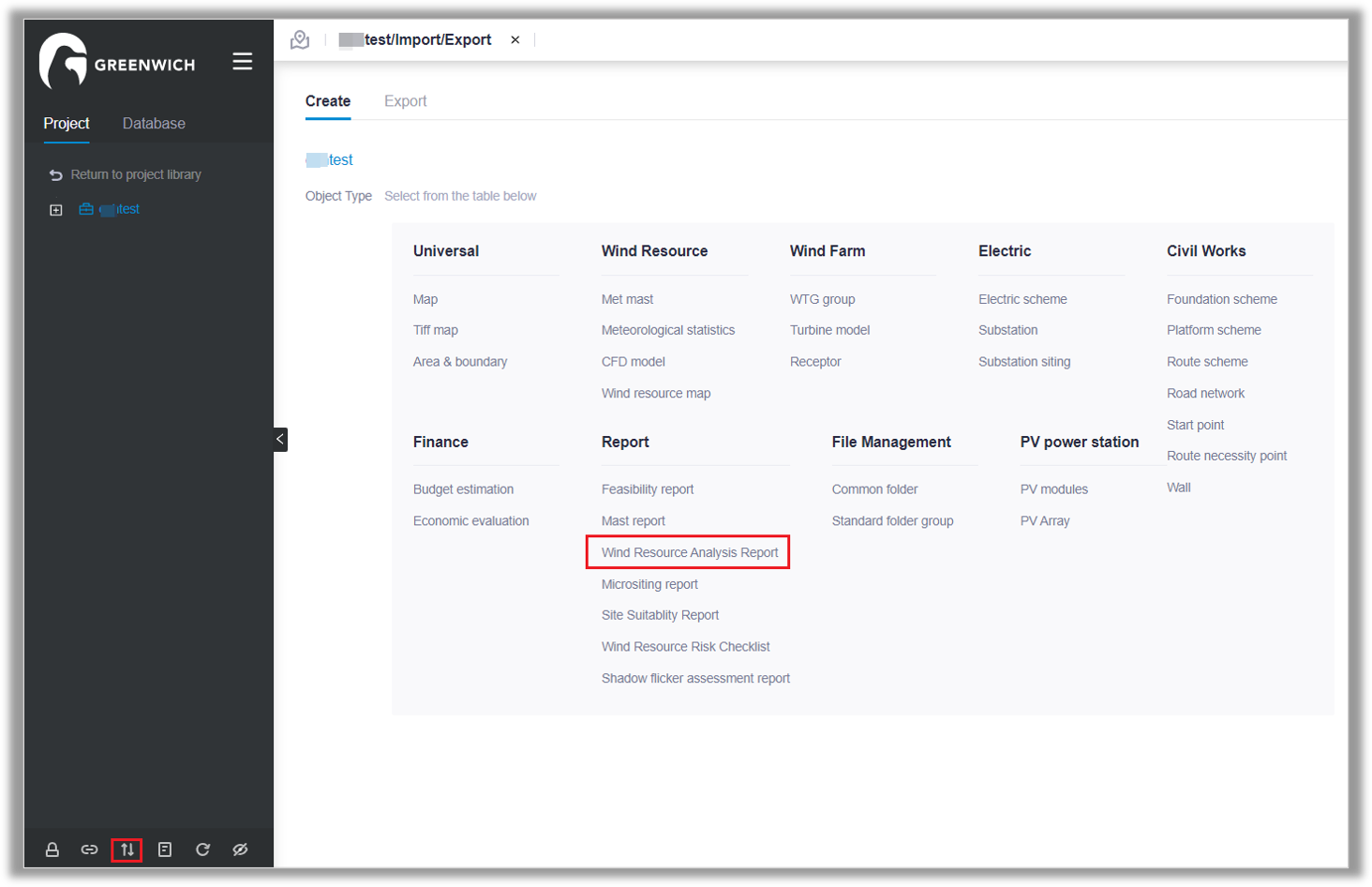
Submit the wind resource analysis report calculation. You must select at least one object in Met Mast, WTG Group, or CFD model under the Operation tab to submit the calculation, otherwise the submission will fail.
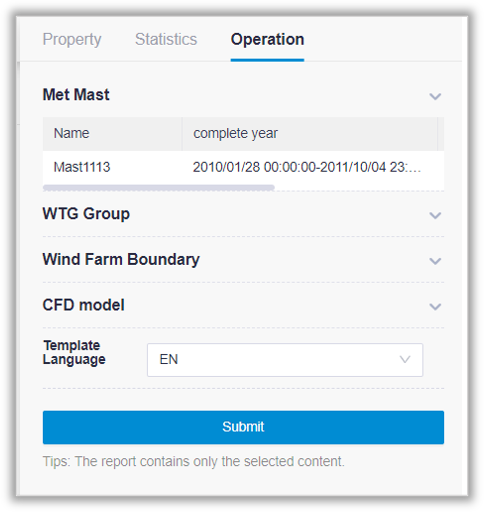
After the calculation is complete, the wind resource analysis report can be previewed and exported.
For the detailed operation of each function, please refer to Wind Resource Analysis Report.
Temperature data layer¶
Added the following temperature options to the Weather data layers. Enabling these options will show the corresponding temperature atlas.
Global Annual Average Temperature Atlas
Global Maximum Temperature Atlas
Global Minimum Temperature Atlas
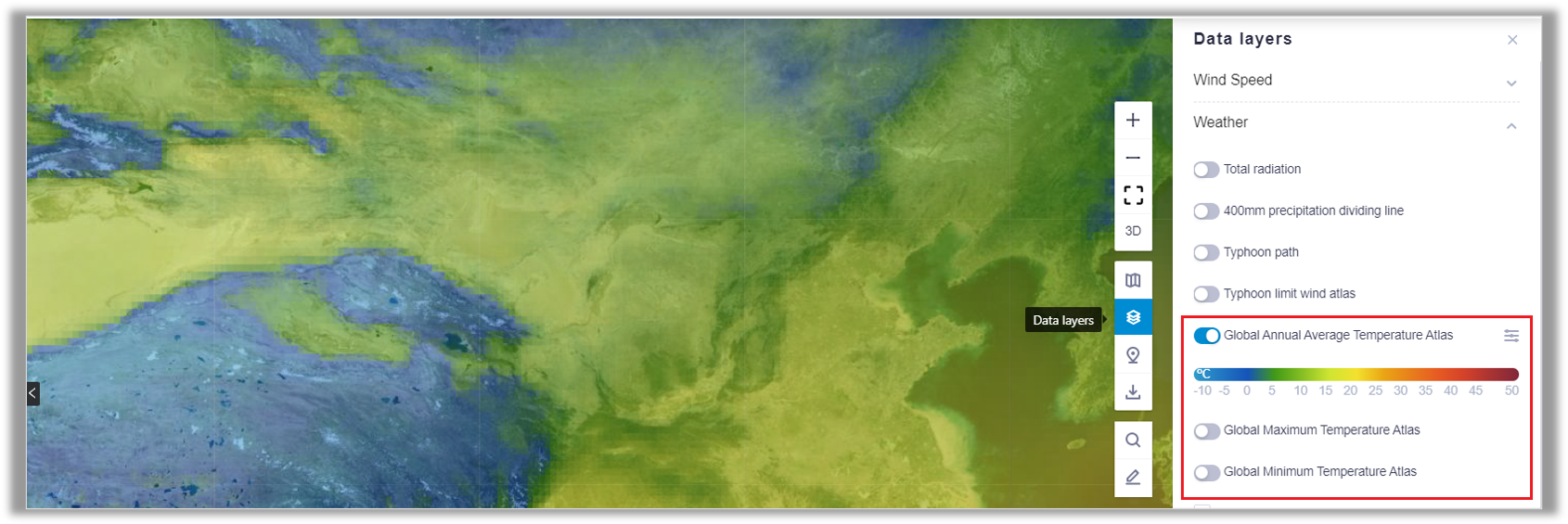
Added the Temperature tab in resource details, which can display temperature changes, as well as average temperature, maximum temperature, and minimum temperature.