Transport Library
Transport library demonstrates the parameters configured for turbine components transportation. These parameters are references for route design, and are updated regularly by the Greenwich staff.
The interface of transport library is shown as in the following figure:
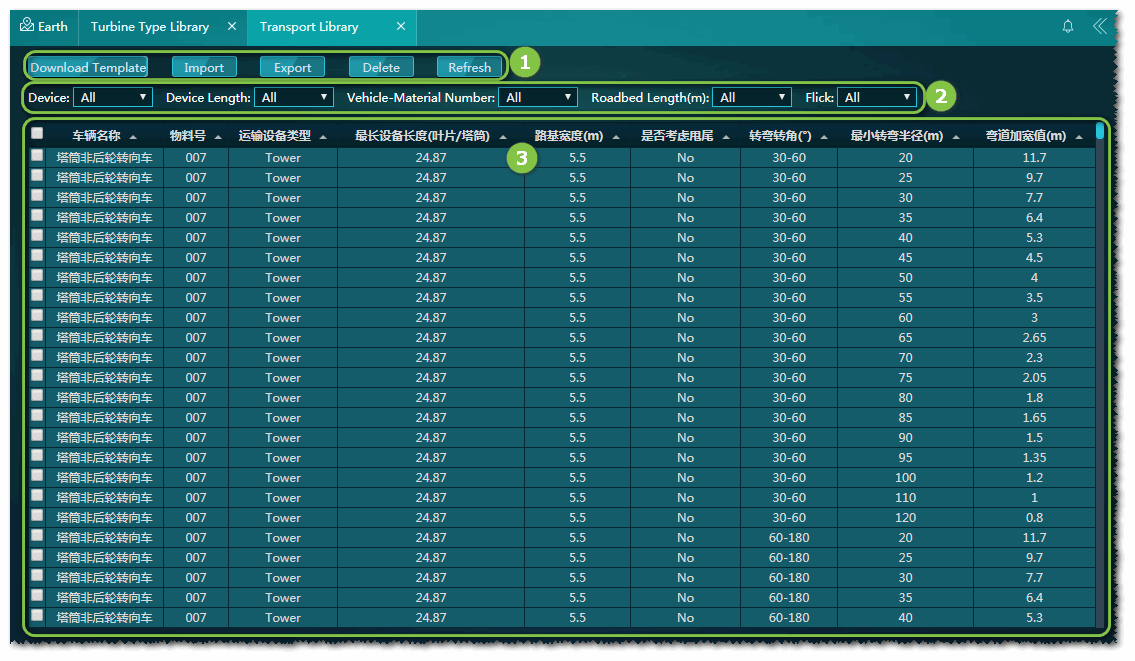
| No. | Name | Description |
|---|---|---|
| ① | Operation buttons | Display the operation buttons for transport library. Their usages are
show as below:
|
| ② | Filters | Select the options in the Device,
Device Length, Vehicle-Material
Number, Roadbed Length, and
Flick drop-down menus to filter the items
displayed in the table. Each time you select a filter, the data table is refreshed automatically. |
| ③ | Transport data table | Display the bend parameters in different conditions of transport device, vehicle, roadbed and so on. |
