Turbine Library
In turbine library, you can see various turbine models. Correspondingly, the power curve, noise curve, tower, foundation load, and other information of the turbine model are displayed for viewing and setting up the turbine model parameters. You can accordingly select the turbine model applicable to the project.
Turbine models stored in the turbine library are classified into two categories as shown in the figure below:
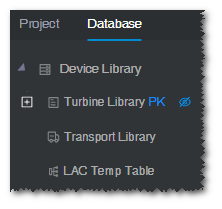
- Public Library: Third-party turbine models
- Envision: Turbine models produced by Envision
This section introduces the turbine library configuration and application through two
dimensions, that is turbine model series and turbine model. The details are listed
below:
- Turbine model series
- Adding a turbine model series
- Checking the turbine model series property
- Configuring turbine model series
- Turbine model
- Adding a turbine model
- Checking the turbine model property
- Configuring operation mode
- Configuring component group
- Configuring foundation load
- Turbine configuration PK
Note: The main concern of this section are operation and configuration in the turbine
library. The objects as turbine model series and turbine model set up here can be reused
in multiple projects. For an individual project, you can also add and configure turbine
model, turbine model series, etc., but these configurations can be applied only in the
corresponding project. For details of configuring turbine model in the project, refer to
the section Importing Turbine Model.
