Drawing a Substation Point
-
Click the draw and measure icon
 in the toolbar menu and click the point
button.
in the toolbar menu and click the point
button.
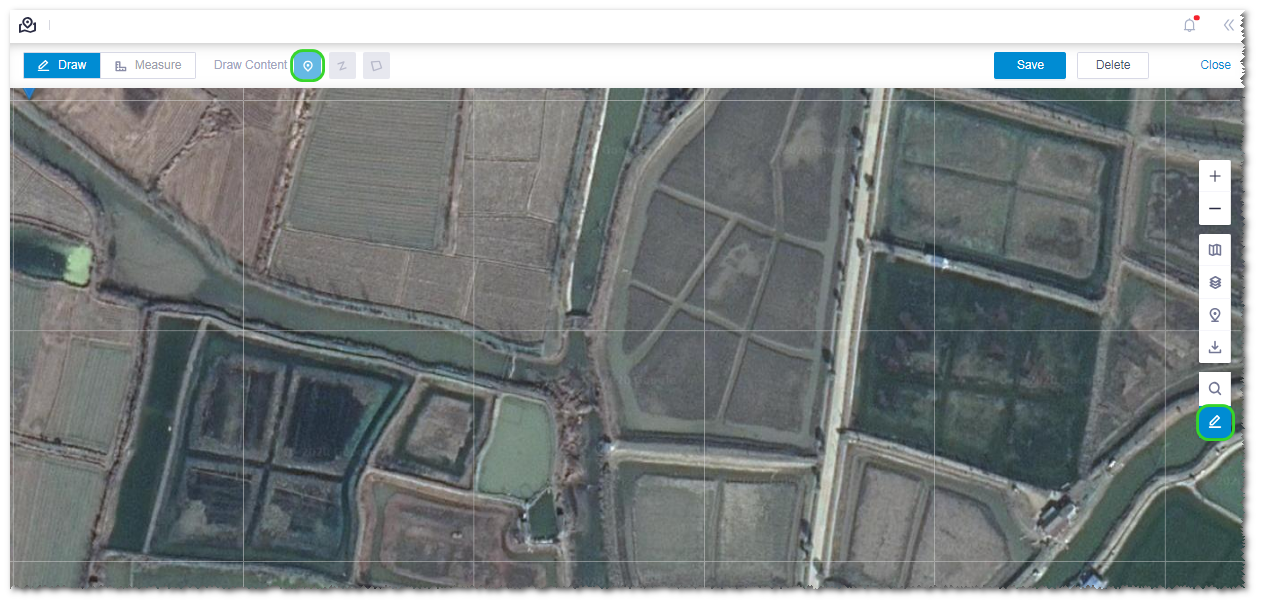
-
Click the target point in GIS, click the a name in the project pane, and click the Save button.
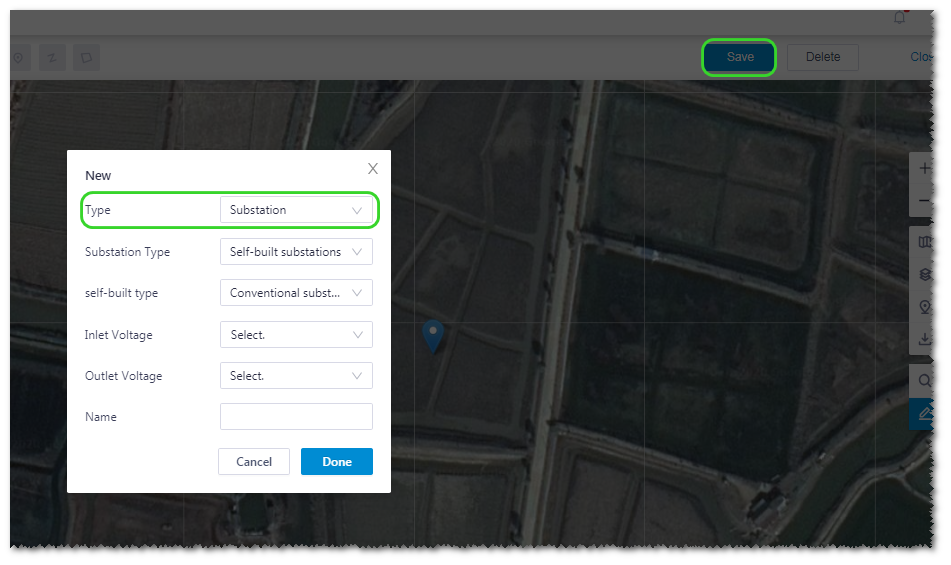
- Select Substation as the point type in the New window.
-
Input parameters as substation type, input voltage, output voltage, name, etc.
You can input multiple input voltages by clicking the + icon.
Note: The parameters displayed are relative to the substation type you selected. Refer to the section Importing a Substation Object for more details.
-
Click Done. A substation object is generated in the
project pane.
Note: While creating a new grid-connected substation, the accessible capacity is calculated based on the substation capacity and accessed new energy capacity. If the accessible capacity is lower than 2 MW, the corresponding substation will not be applicable in access plan. To modify it, go back to edit the substation capacity until the accessible capacity is higher than 2 MW. If you create a substation with accessible capacity lower than 2 MW, it will not be applicable in access plan.
