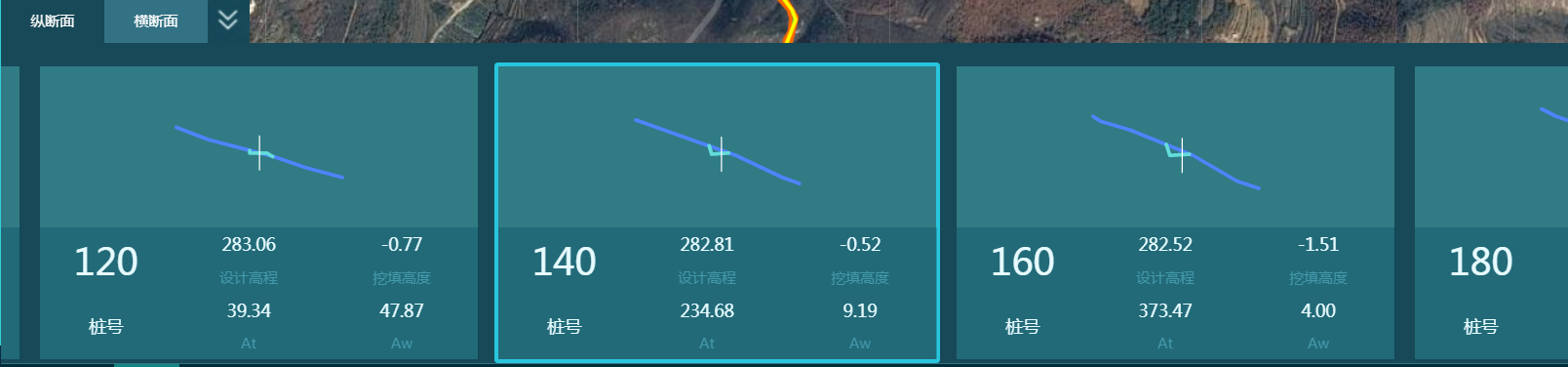Checking Route Profile and Cross Sections
After the engineering quantity optimization is completed, check the route profile section and cross section design.
-
Click the route scheme after engineering quantity optimization in the
Project pane.
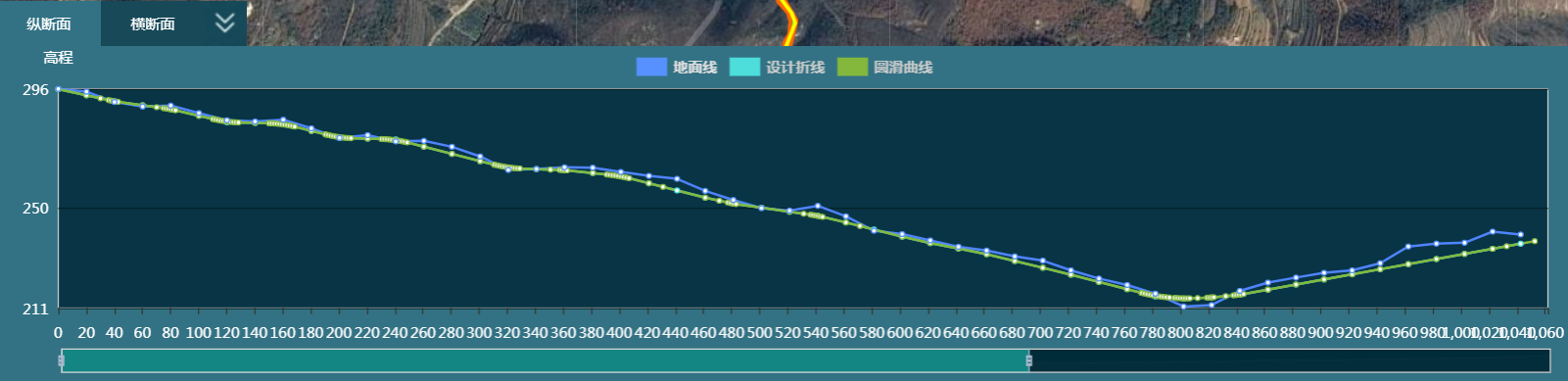
- Click the expand button at the left bottom of the interface to display the profile and cross section page.
-
Switch the tabs to show the profile and cross section design.