Domain Management
Domain management tab shows the domain authority details within the system.
Click a domain name in the project tree. The related information of this domain and its
sub-domain is displayed in the operation area.
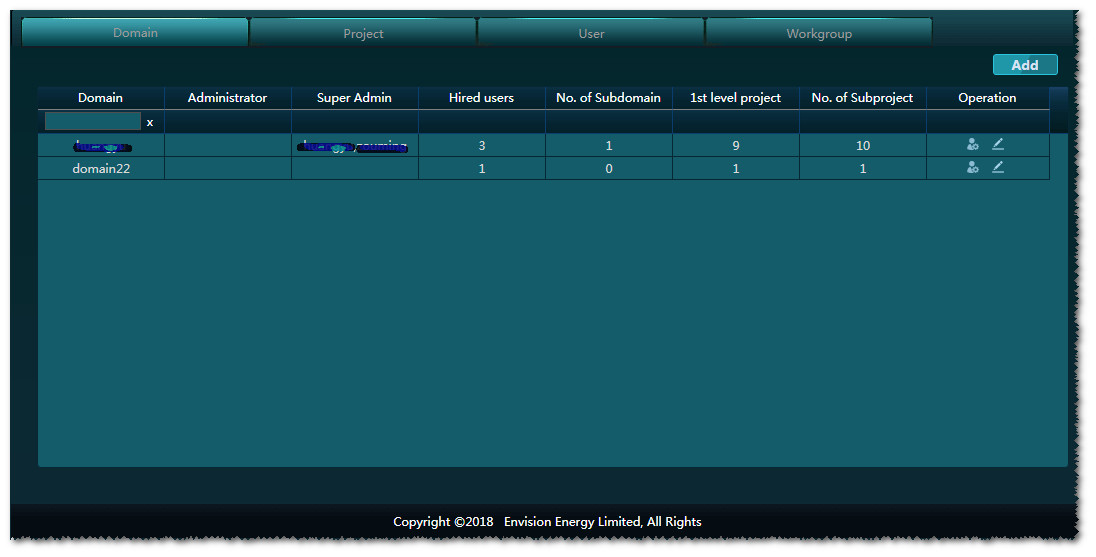
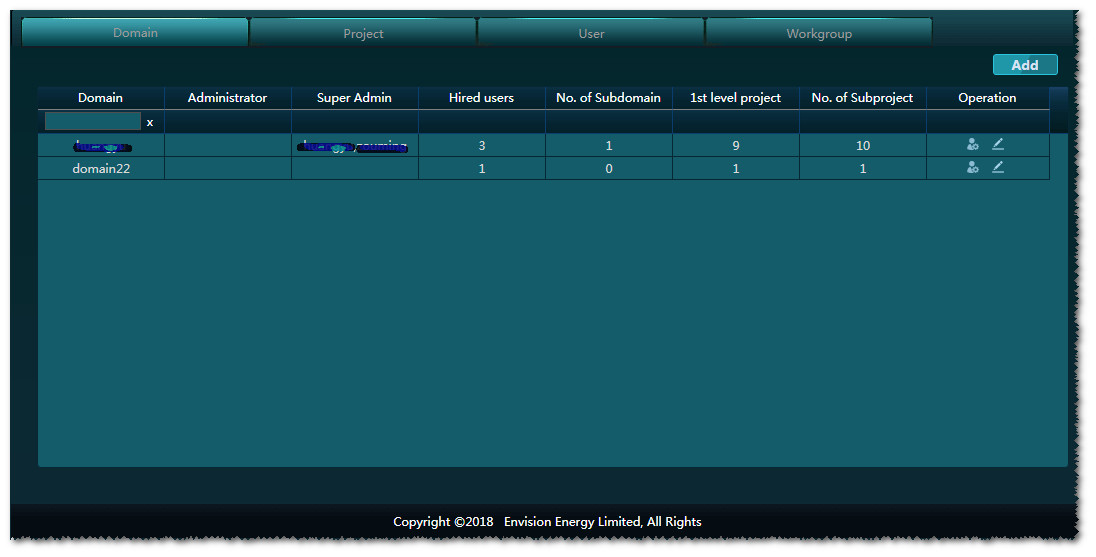
To edit the domain authorities, perform the following steps:
- Click the edit icon
 to edit the
existing domain name.
to edit the
existing domain name. - Click the Add button to create a new domain.
- Click the User Management icon
 to assign operators and
users for this domain.
to assign operators and
users for this domain.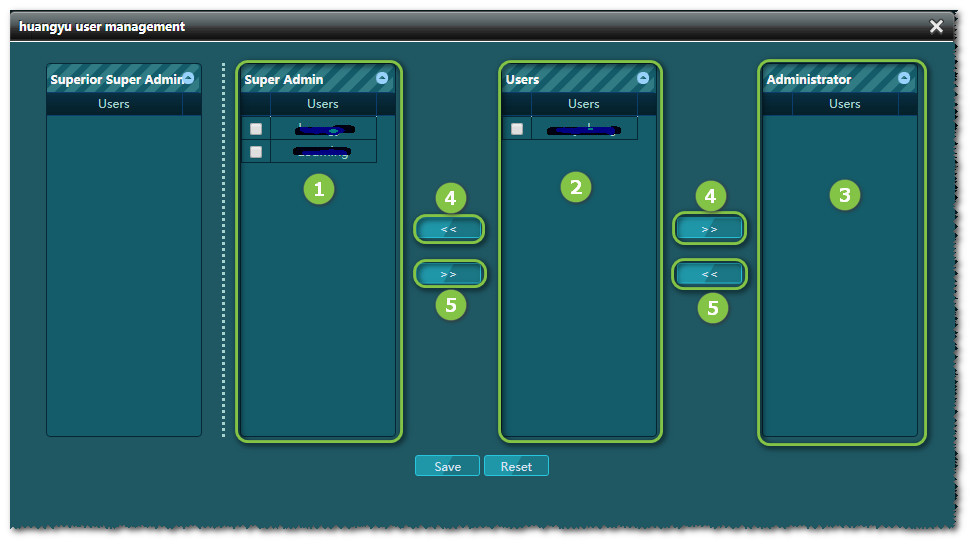
- Click in the check box(es) in the Users list ② to select user(s).All the users authorized in this domain are listed in the Users list ②.
- Click the add button ④ to add the selected user(s) into the Super Admin ① or Administrator ③ list.Super admin is the user empowered with authority of the selected domain and all sub-domains under it. Administrator is the user empowered with authority of the selected domain.
- Click a user in the Super Admin ① or Administrator ③ list, and click the remove button ⑤ to delete it from the corresponding list.
