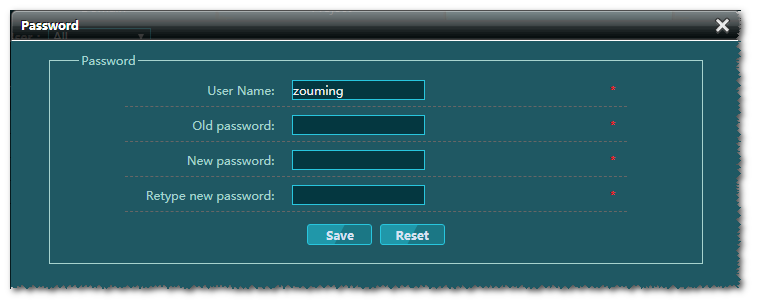User Management
In the user management tab, you are enabled to maintain user information, set up authority and modify password of a specific user.
The interface of user management is shown as in the following figure:

- In the User drop-down menu, select All or 1st level user.
- Click the Add button to create a new user.
- Click the edit icon
 to
modify the user profile, including contact information, note, account status,
and so on.
to
modify the user profile, including contact information, note, account status,
and so on.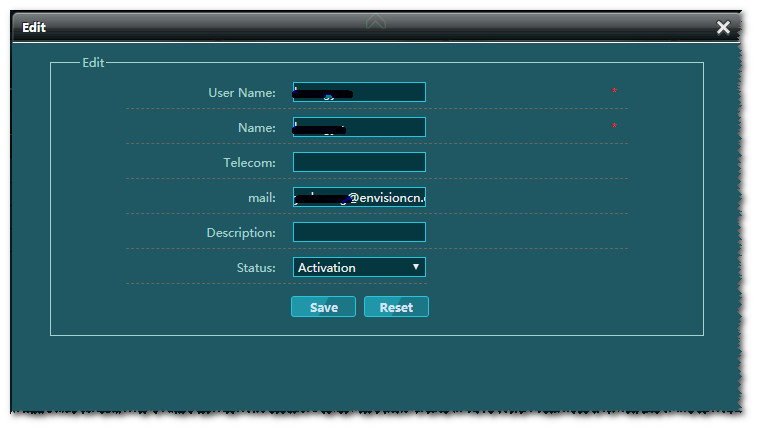
- Click the edit password icon
 to modify the account password.
to modify the account password.