User Center
This function is for account and authority management helping you maintain the permissions of domains, projects, and users. You are enabled to share a project to someone for cooperation on it. Also, you can change the password and modify the user contact information.
Choose User Center > Account & Authority in the additional function menu to open the account management interface.
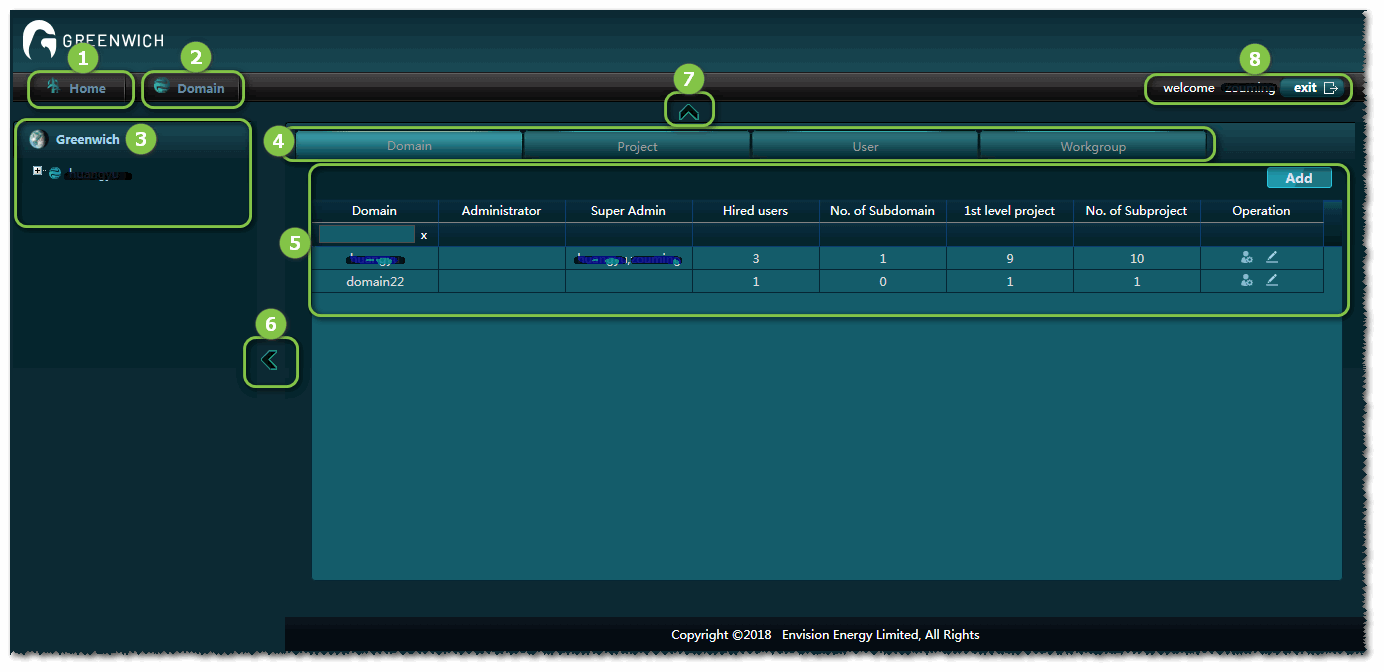
| No. | Name | Description |
|---|---|---|
| ① | Home | Go back to the home page. |
| ② | Domain | Open the domain management view. |
| ③ | Project tree | List the domains and projects. Click the domain or project name. The corresponding authority and account details are shown in the operation area ⑤. |
| ④ | Authority management classification | Authority management is divided into three categories: domain, project, and user. Click the specific tab to shown the corresponding operation options. |
| ⑤ | Authority management operation area | Display the operation options for the specific object. You can manage the permissions and authority in this area. |
| ⑥ | Hide/show project tree | Click this icon to hide the project tree. Click it again to show the project tree. |
| ⑦ | Hide/show ①②⑧ | Click this icon to hide ①, ②, and ⑧. Click it again to show them. |
| ⑧ | Account name and exit button | Display the current account name. Click the Exit button to exit the current account. |
