Calculating AEP - WRB
In this mode, the calculation is performed based on wind resource map and turbine model configuration.
- Select a WTG group object in the project pane.
- Click the expand icon 《 at the right top of Greenwich interface to open the operation pane.
- Select AEP Calculation in the Calculation Type drop-down list.
-
Select WRB in the AEP Calculation Type area.
Figure: AEP Calculation Interface - WRB 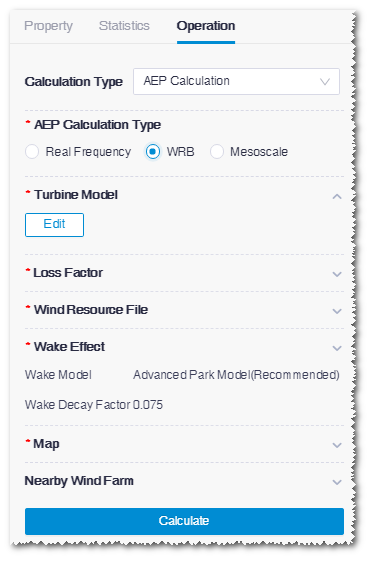
For setup of turbine model, loss factor, wake effect, map, and nearby wind farm, refer to the section Calculating AEP - Real Frequency for details.
-
Click the expand icon
 in the Wind Resource File area.
in the Wind Resource File area.
- Select a wind resource map and set up its hub height.
- Click the Done button to save the changes.
-
Click the expand icon
 in the Control area.
in the Control area.
- Select the Suggest met mast locations option to recommend points suitable for mast location.
- Click the Done button to save the changes.
-
Click Calculate.
When the calculation is completed, check the AEP-related results at the bottom of the operation pane.
