Calculating AEP - Mesoscale
In this mode, the calculation is performed by configuring wind farm wind speed and air density.
- Select a WTG group object in the project pane.
- Click the expand icon 《 at the right top of Greenwich interface to open the operation pane.
- Select AEP Calculation in the Calculation Type drop-down list.
-
Select Mesoscale in the AEP Calculation Type area.
Figure: AEP Calculation Interface - Mesoscale 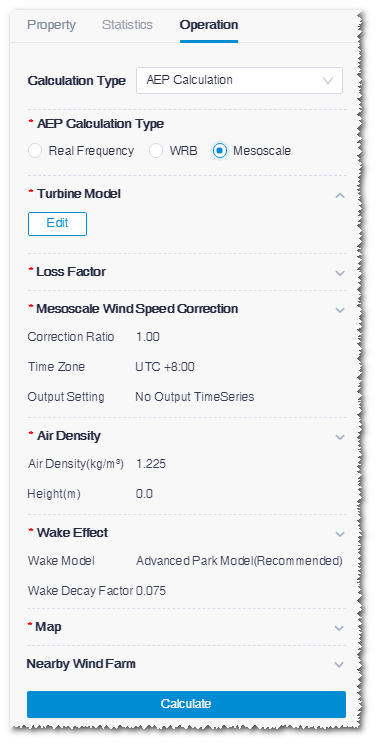
For setup of turbine model, loss factor, wake effect, nearby wind farm, and map, refer to the section Calculating AEP - Real Frequency for details.
-
Click the expand icon
 in the Mesoscale Wind Speed Correction area.
in the Mesoscale Wind Speed Correction area.
- Input the wind speed correction ratio and time zone.
- (Optional) Select to output Power generation inspection table or Time series.
- Click the Done button to save the changes.
-
Click the expand icon
 in the Air Density area.
in the Air Density area.
- Input air density and the corresponding height.
- Click the Done button to save the changes.
-
Click Calculate.
When the calculation is completed, check the AEP-related results at the bottom of the operation pane.
