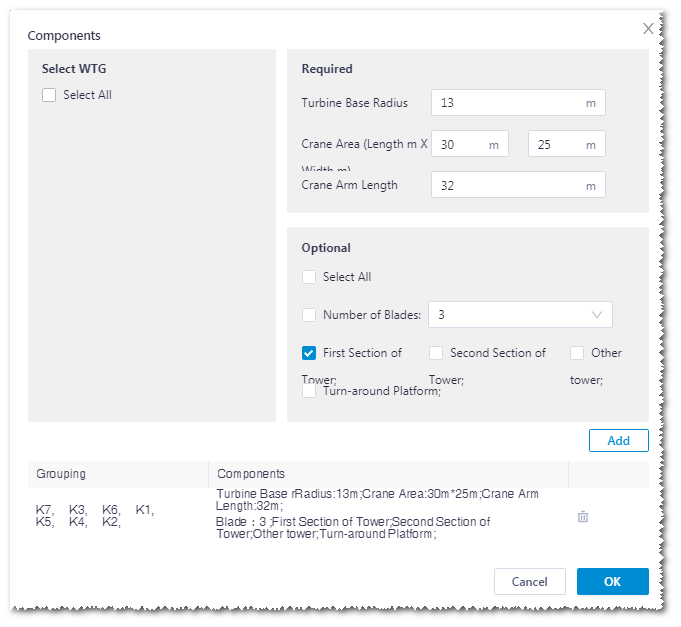Designing a Platform
For the created platform scheme, the following two operations are available:
Platform and Hoisting Scheme for schemes without platform design
or schemes requiring re-generation of platform design, and Platform Engineering
Quantity for designed schemes needing re-calculation of engineering quantity
due to elevation and shape adjustment.
Designing a Platform Scheme
-
Click the project name in the Project pane.
-
Click 《 to open the operation pane, and click the
Operation tab.
-
Select Platform and Hoisting Scheme as the
calculation type.
-
Select a WTG group with turbine model and tower parameter configuration, and
set up the components.
-
Click the Components button to open the
Components window.
-
Select turbines in the Select WTG row.
-
Set up the size of the required components
-
Select the optional components placed on the platform.
-
Click the Add button.
The details for the configured components are added as a
group in the table at the bottom.
-
(Optional) If you need to reset the turbine components, click
Delete to delete the existing
configuration, and do the set up again.
-
Click OK to save all the groups.
-
Select the map for platform design in the Map area.
-
Input the values for Excavation Slope and
Backfill Slope in the Design
Parameters area.
The recommended range for these values are shown for your
reference.
-
Select avoding area(s).
The options available are areas saved as nature reserve area, basic
farmland, eco red, and other areas not suitable for construction.
Note: You
can select multiple avoiding areas, or buildings, water systems,
existing roads, hardened areas as mentioned below. If no area is
available or applicable, leave it empty.
-
Select constructions.
The options available are Greenwich building database and customized
building areas.
-
Select water area(s).
The options available are Greenwich water area database and
customized water areas.
-
Select roads and hardened areas.
The options available are road network object(s) in the project and
customized hardened areas.
-
Input the values for Excavation Price,
Backfill Price, and Land Expropriation
Price in the Cost Parameters
area.
-
Click Calculate to start the calculation.
Calculating Engineering Quantity
-
Click the project name in the Project pane.
-
Click 《 to open the operation pane, and click the
Operation tab.
-
Select Platform Engineering Quantity as calculation
type.
-
Select the map for platform design in the Map area.
-
Select buildings, water areas, roads and hardened areas.
Refer to the above section for details.
-
Click Start to start the calculation.