Checking Platform PBOM
After the platform scheme is designed, the PBOM details are provided in the PBOM page of platform overview.
- Double-click the platform scheme object in the Project pane. The Platform page is opened.
- Click the PBOM tab to check the PBOM parameters.
-
Expand the hierarchy of PBOM at the left side.
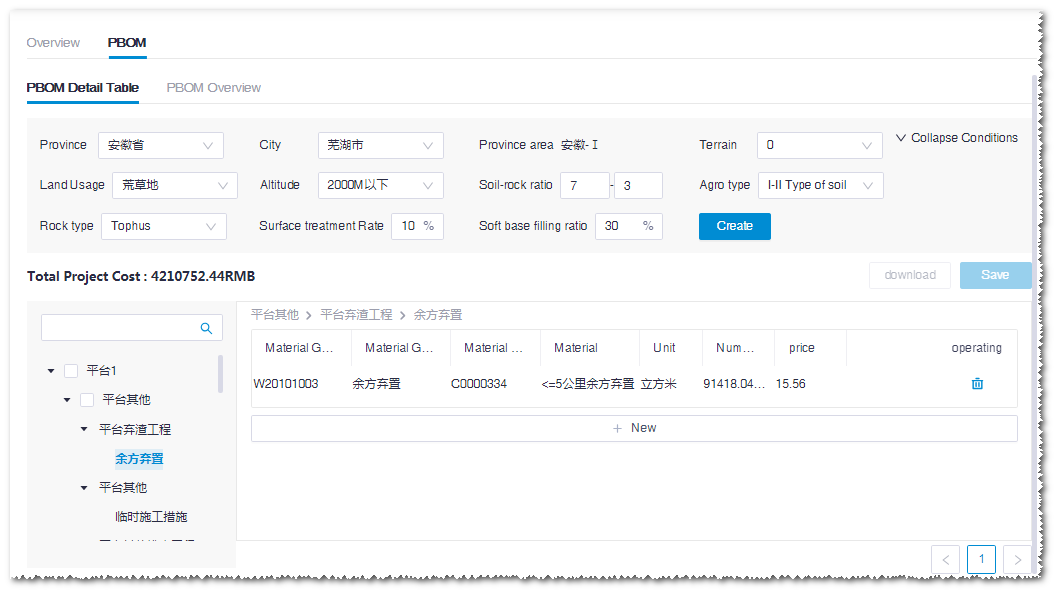
-
Add materials in the material tree.
- Select the material group No. and material No.
- Input the engineering quantity.
- Input the price.
- Click the + icon to add a material item.
- Click Save at the left top of this page to save the settings.
-
Edit the quantity and price.
- Double-click the cells under the Number and Price column to edit their values.
- Click Save at the left top of this page to save the settings.
-
Delete the material.
-
Click the delete icon
 at the right
end of an item to delete the respective material.
at the right
end of an item to delete the respective material.
- Click Save at the right top of this page to save the settings.
-
Click the delete icon
