Location Search
In the Location search page, you can locate a region by searching a location, selecting a administrative region, or locating a point by defining its longitude and latitude.
Position Search
Position search is used for fuzzy search.
- Input the keyword in the search field. The related positions or regions are listed in the drop-down menu.
- Click the desired position. It is displayed in GIS.
Region Location
Region location is mainly applied to locate a administrative region.
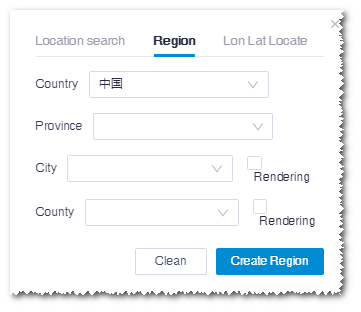
- Select country, province, city, and region from the drop-down list. The selected region is displayed in highlight in GIS.
- When you select a city or region, check Rendering to view its wind speed grid in GIS.
- Click the Clean button to delete all the selections and restore to the default status.
- Click the project name in the project pane and click the Create Region button. The located region is saved in the project.
Lon & Lat Location
This is mainly applied to locate a point.
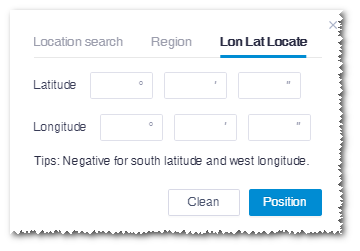
- Input longitude and latitude, and click the Position button to display the respective point in GIS.
- Click the Clean button to delete all the selections and restore to the default status.
