Signing in Greenwich Homepage¶
Greenwich homepage demonstrates the functions and characteristics of Greenwich. You can enter user center from here for account management.
Before signing in, ensure you have got a Greenwich account. If not, please create an account.
Enter Greenwich homepage (http://greenwich.envisioncn.com).
Click the Sign in button at the right top of the page to enter to Greenwich login page.
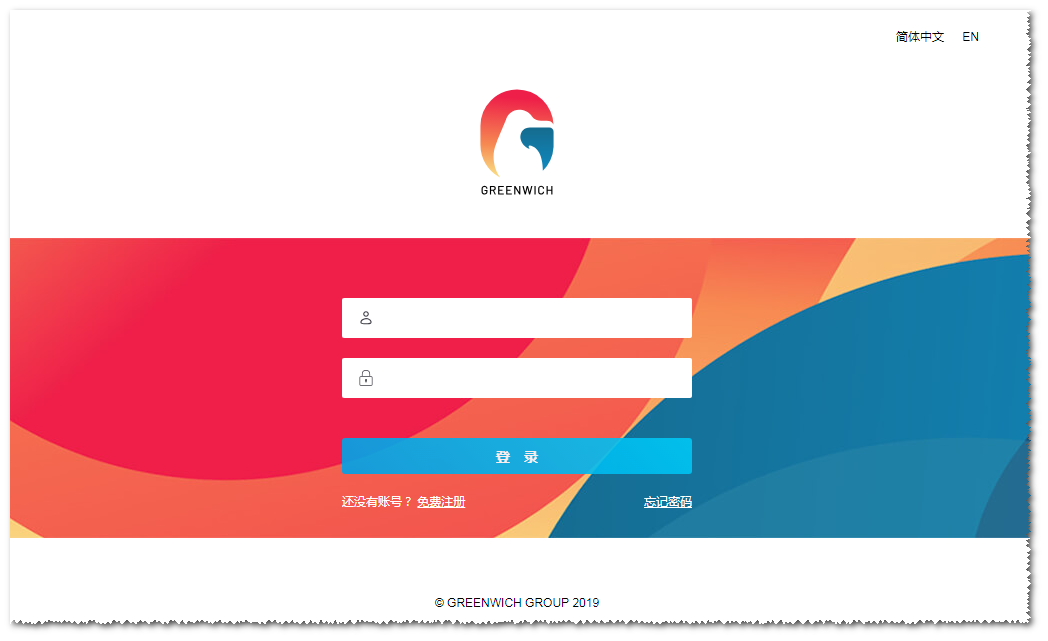
Select the language: 简体中文 (simplified Chinese) or En (English).
Input your Greenwich user name and password.
If you forget your password, `retrieve your password.
Click the Login button. You sign in successfully.
If you come across any problem while signing in, contact f_greenwich@envision-energy.com.
After you sign in, your username is displayed at the right top of the homepage.