Virtual mast provides reference for wind data repair and long-term wind resource
overview.
Before creating a virtual mast, open the Address detail
pane. For details, refer to Address Detail.
-
Click the Create Mast icon
 to show the
options.
to show the
options.
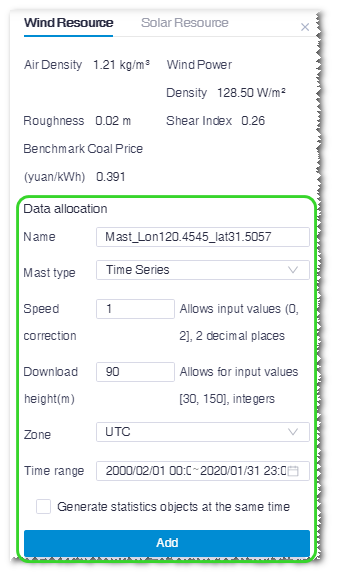
-
Input the name of virtual mast.
The default name is consisted of longitude and latitude of the clicked point
in GIS.
-
Select mast type.
Two types are available:
- tim: Mast data saved in the tim format are mainly
applied in the AEP calculation.
- Time series: Mast data saved as time series are
mainly applied in the data repair of mast data processing.
-
Input the relative parameters, including speed correction, download height,
zone, and time range.
-
(Optional) If you select Time series as mast type, click
the check box before Generate statistics objects at the same
time.
The statistics object is a reference while writing the feasibility study
report.
-
Select a project in the project tree.
-
Click the Create button to create a virtual mast and
statistics object under the project.