Mast Data Repair
When some mast data are missing, relative data from the same mast or other mast are useful to fix them up.
- If the data availability rate is higher than 95%, no repair is necessary.
- If the data availability rate is between 80% and 95%, perform data repair.
- If the data availability rate is lower than 80%, abandon these data because they are invalid.
-
Click the expand icon
 beside
Repair in operation pane.
beside
Repair in operation pane.
-
Click the Configuration button. The data repair page
opens.
Figure: Mast Data Repair Interface 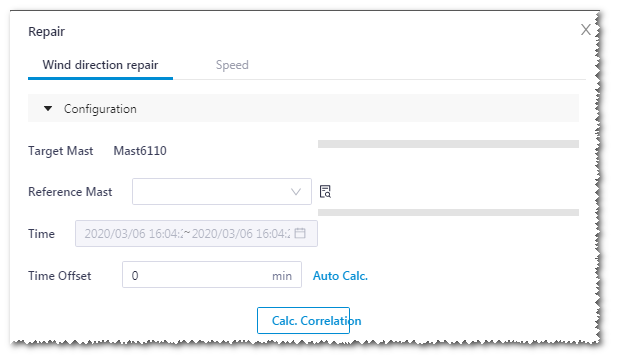
- On the Wind direction repair page, select the Target mast.
-
In the Reference Mast drop-down menu, select a
referential mast.
All the mast in the project are listed in the menu.
- If the selected target mast is the same as the referential one, repair is performed with data from the same mast.
- If the selected target mast is different from the referential one, repair is performed with data from a different mast.
The progress bars beside the target and referential mast show the time range with valid mast data. Only when the two time ranges overlap in some sections, the mast data repair is applicable.
-
Click the note icon
 beside
Reference Mast to view the completed data processing
steps of the selected referential mast. The completed steps are marked by
√.
beside
Reference Mast to view the completed data processing
steps of the selected referential mast. The completed steps are marked by
√.
- Select the time range for data acquisition in the Time field.
- Click the Auto Calc. button to show how the correlation varies as the time offset changes. The recommended time offset value is marked.
- Input the time offset value in the Time shift field. You can use the value recommended by the system, or input a customized one.
- Click the Calc. Correlation button to show the correlation settings.
-
In the displayed table, check the data availability and correlation, and select the channel to be repaired.
The Availability column displays completeness of channel data, and the other column displays the correlation of data for repair.Note: The calculation of correlation only considers wind direction.
-
Set up repair parameters, such as target wind direction, referential wind direction, No. of sectors, result, and method.
Two options are provided for repair method:
- Offset: Based on offset, get the respective time range and repair target mast data with the corresponding referential mast data.
- Replace: Replace a section of target mast data with the referential mast data within the same time range.
-
Click the Calculation button to show the repair
results.
The fitting regression algorithm consists of LLS (linear least squares fitting) and OLS (ordinary least squares fitting). The value 0 represents the calculation without reckoning with offset time.
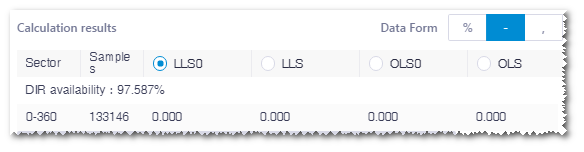
-
Select the result display pattern.

Show the rate of change before and after the data repair 
This is the default option, showing the absolute value of the difference between data before repair and data after repair 
Show the values before and after repair - Select a repair result.
- Click the Apply button to add the repair result into the tower repair section of operation pane.
- Repeat Step 2-15 to add more results of data repair.
-
Click the Apply button in operation pane.
After the application of data repair, a message appears saying Application successful. The mast data analysis page opens and the Repair tab on the progress bar of mast data processing is highlighted.
Set up the wind speed repair on the Speed page following the steps above. The result is wind speed or Weibull k value variation. Unnecessary details are not given here.
Note: Both wind direction and wind speed should be repaired. Repair the wind direction first, or else the sectors in wind speed repair are not accurate.
