Wind Speed Extrapolation
When turbine hub height mismatch the mast data collection height, wind shear is applied to extrapolate the wind speed at the hub height. To calculate wind shear, the mast data should be consisted of data from at least two heights.
-
Click the expand icon
 beside Wind Speed Extrapolation in the operation pane.
beside Wind Speed Extrapolation in the operation pane.
- Click the Configuration button to open the configure page.
-
Select extrapolation type.
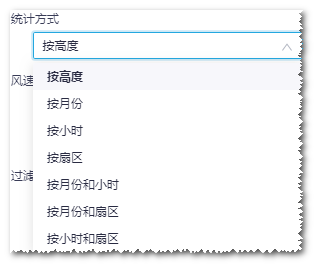
-
Select wind speed channel.
Note: Select at least two channels.
- Define the filter.
- Click the Calculate button. The sheer curve is shown at the right side of this page.
- Repeat Step 3-6 to regenerate the shear curve.
-
In the Extrapolate area, select a standard height from the From drop-down menu.
The standard height should be the same as the wind speed channel height.
-
Input the To value as extrapolated height.
When the extrapolation type is selected as Height, the Result speed value is displayed automatically.
You can input multiple extrapolated height divided by ','. Correspondingly, the Result speed field are filled with multiple values.
Note: For the same height, only one height will be extrapolated. -
Click the Apply button to add the result to the Wind Speed Extrapolation area in the operation pane.
If you want to change the wind shear configuration, repeat Step 3-10.
- Click the Apply button in the operation pane. The mast data analysis page opens, showing the wind speed time series of extrapolated heights according to the specified fitting manner and standard height.
