Adding a Turbine Model
-
Choose Database > Device Library
> Turbine Library.
Tip: Click the Hide Empty Folder icon
 to hide the empty
folders in turbine library.
to hide the empty
folders in turbine library. - Click a turbine model series object.
-
Click the Create turbine model icon
 in the operation button
pane.
The Create turbine type config page opens.
in the operation button
pane.
The Create turbine type config page opens.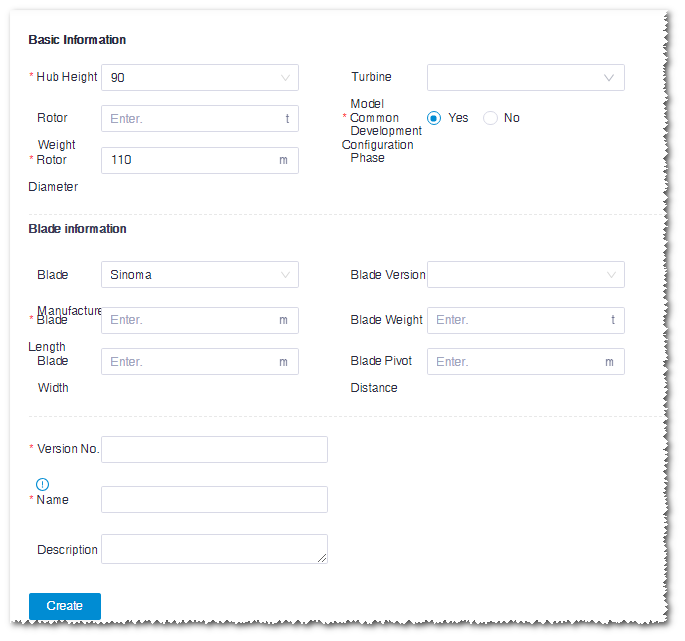
-
Input the parameters in the basic information, blade information, version No.,
and name fields.
Among them, the items marked with a red * are mandatory.
Note: Only one common turbine model is permitted for a turbine model series at a hub height.
-
Click the Create button. A turbine model object is
created under the selected turbine model series.
Note: The icon of turbine model is
 .
.
