Configuring Foundation Load
This page defines the load configuration of turbine model.
- Double-click the turbine model object in turbine library. The corresponding configuration page opens.
- Click the Foundation Load tab.
- Click Template download to download the template file into the default directory of the browser.
- Open the template file, modify the parameter values, and save the file.
- Return to the Foundation Load page, click the Import button, and load the modified template file. The Set up earthquake load parameter wind pops up.
- Set up the earthquake level, acceleration, characteristic period of response spectrum, and extreme wind speed.
-
Click the Start importing button. The values in the file
are displayed in the load table.
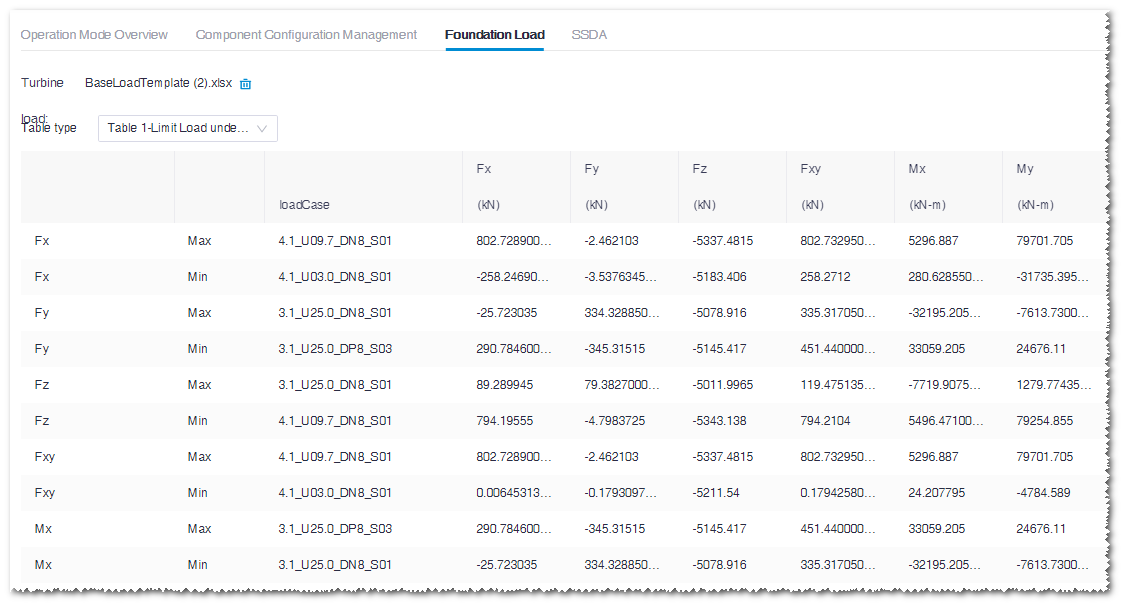
Each sheet in the file is correspondent to an option in the Table type list. -
(Optional) Click the delete icon
 at the right side of the file name in the
Turbine load field to delete the displayed load
data.
at the right side of the file name in the
Turbine load field to delete the displayed load
data.
