Checking Turbine Mode Property
The turbine model property consists of two categories, that is, basic information and blade. You can check and modify them in the Property pane.
- Click the turbine model object in turbine library.
- Click the expand icon 《 at the right top of the interface to open the property pane.
-
Click the Property tab.
The property parameters include two categories, that is, basic
information and blade.
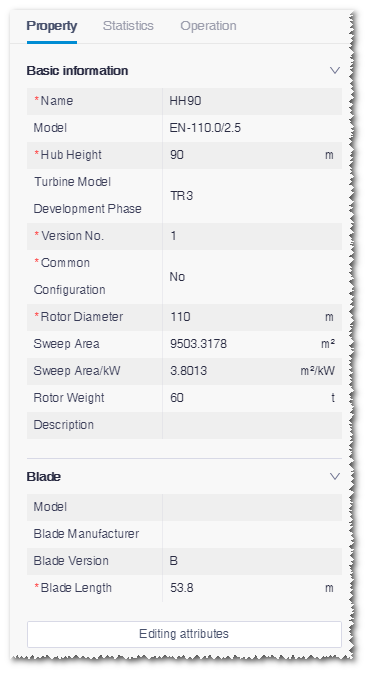
The parameters with a red * are mandatory. - Click the Editing attributes button.
- Input or edit the property parameters.
- Click the Save button to save the settings.
