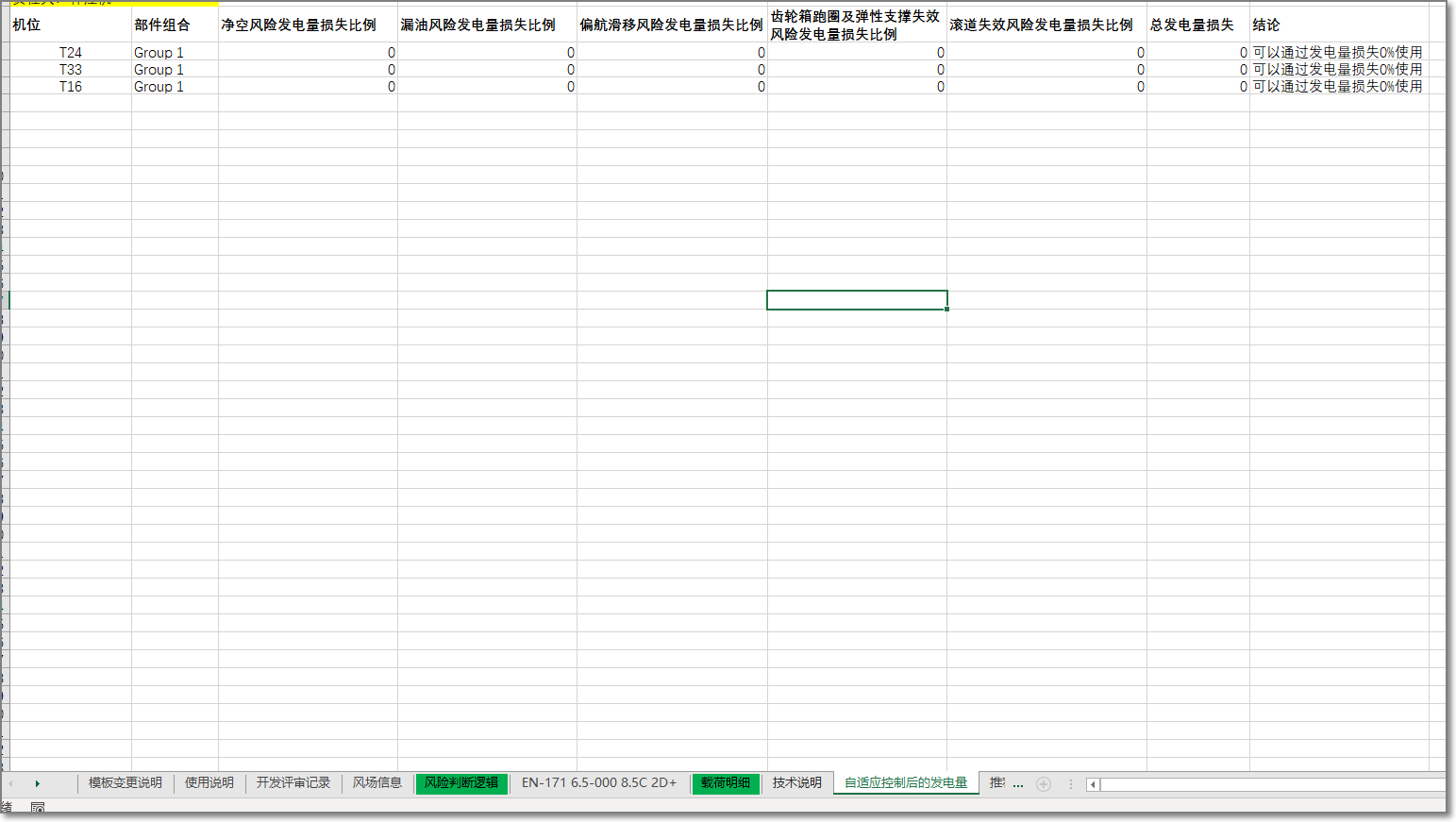Load Optimization¶
The load optimization function aims at reducing the overload turbine location risk level through self-adaptive control. If the risk is beyond the control boundary, please contact the applicability team for evaluation.
Select a WTG group object in the project pane.
Click the expand icon 《 at the right top of Greenwich interface to open the operation pane.
Select Load Optimization in the Calculation Type drop-down list.
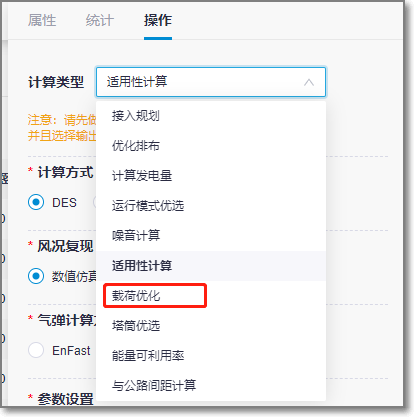
Click Calculate to submit the calculation task.
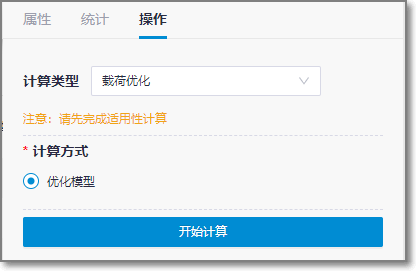
Choose Tools Library > Task List to check calculation status.
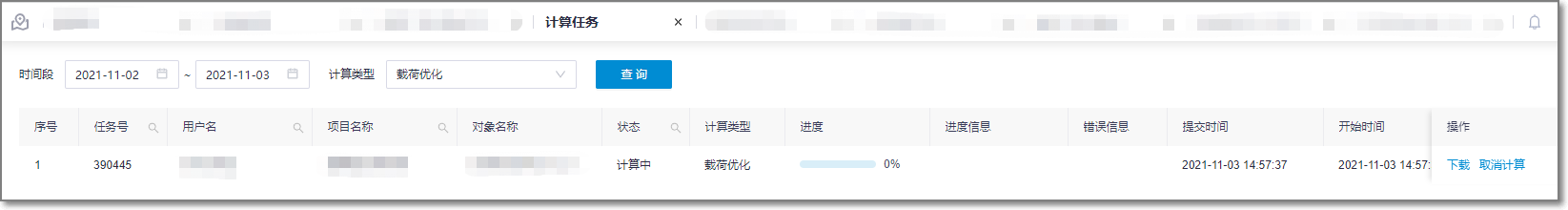
Checking Calculation Result
Check turbine risk and AEP loss after the load optimization on applicability analysis page or by exporting details.