Running Mode Optimization¶
This function is aiming at getting running mode configuration with optimal AEP result within noise restriction.
Adding Noise Receiving Objects¶
Adding a Noise Point
Refer to the section Adding a Noise Point
Setting Noise Receiving Area
Choose nature reserve or buildings when drawing noise receiving area. Refer to the section Drawing a Polygon
Setting AEP Calculation Parameters¶
Refer to the section Wind Farm AEP Calculation
Note
- Choose real frequency or mesoscale as calculation type.
- Select output time series in output setting.
Configuring Calculation Parameters¶
Select a WTG group object and click the expand icon 《 at the right top of Greenwich interface to open the operation pane.
Select running mode optimization in the Calculation Type drop-down list.
Click the Model Settings button in the settings area to open the corresponding window.
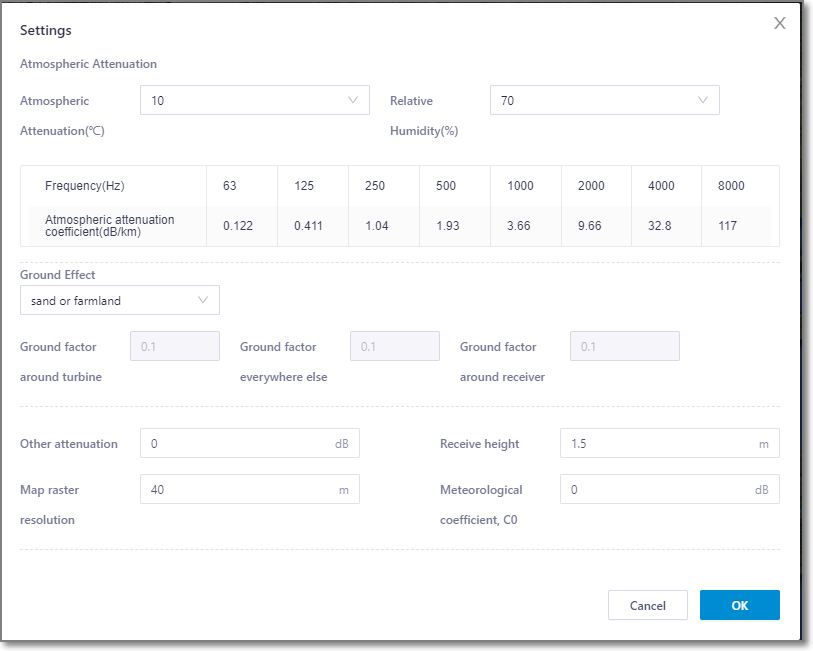
Click Wind Farm Boundary and select the boundary that can cover all the turbines.
Click Receiver & Threshold to set noise influence period and corresponding noise threshold requirement for every noise receiving object.
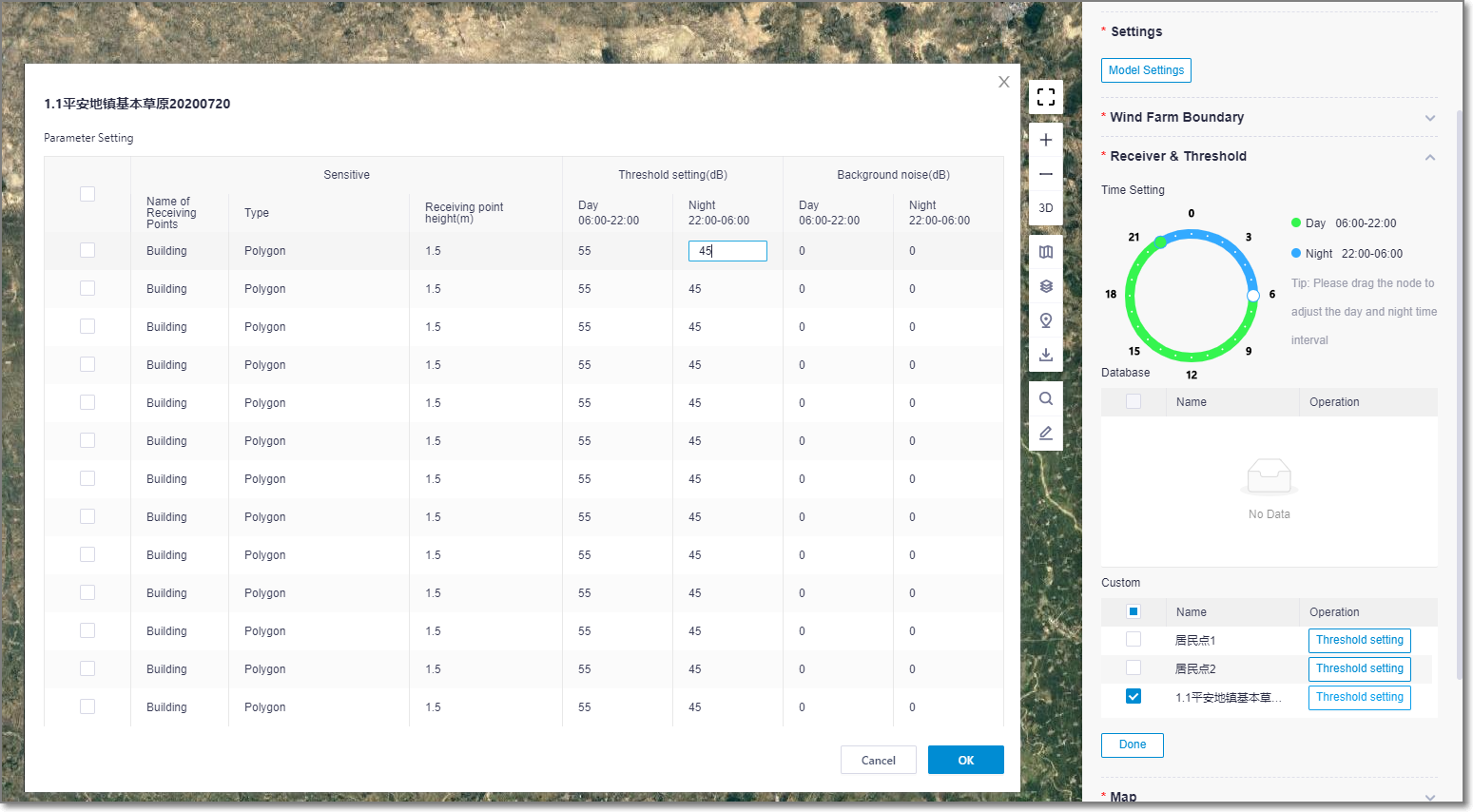
Note
According to DL/T1084-2008:Noise limits and measurement method of wind power plant, day-time refers to the period between 6:00 and 22:00. Night-time refers to the period between 22:00 and 6:00 the next day. The time period otherwise stipulated by the local people’s government shall be implemented as local government regulations.
Select Map and Neighboring Noise Source then submit calculation.
When calculation is completed, the optimized running mode scheme of the WTG group is available in GIS and noise overview page, including AEP calculation result, noise receiving points, and noise map. Refer to the section Checking Calculation Results
