Wind Resource Risk Checklist¶
Wind Resource Risk Checklist can quickly check the main risk points in the process of the wind resource analysis.
Select your project name in the project tree, and then select the Import/Export button
 in the operation button area. Then, under Object Type, select Wind Resource Risk Checklist to create a report object.
in the operation button area. Then, under Object Type, select Wind Resource Risk Checklist to create a report object.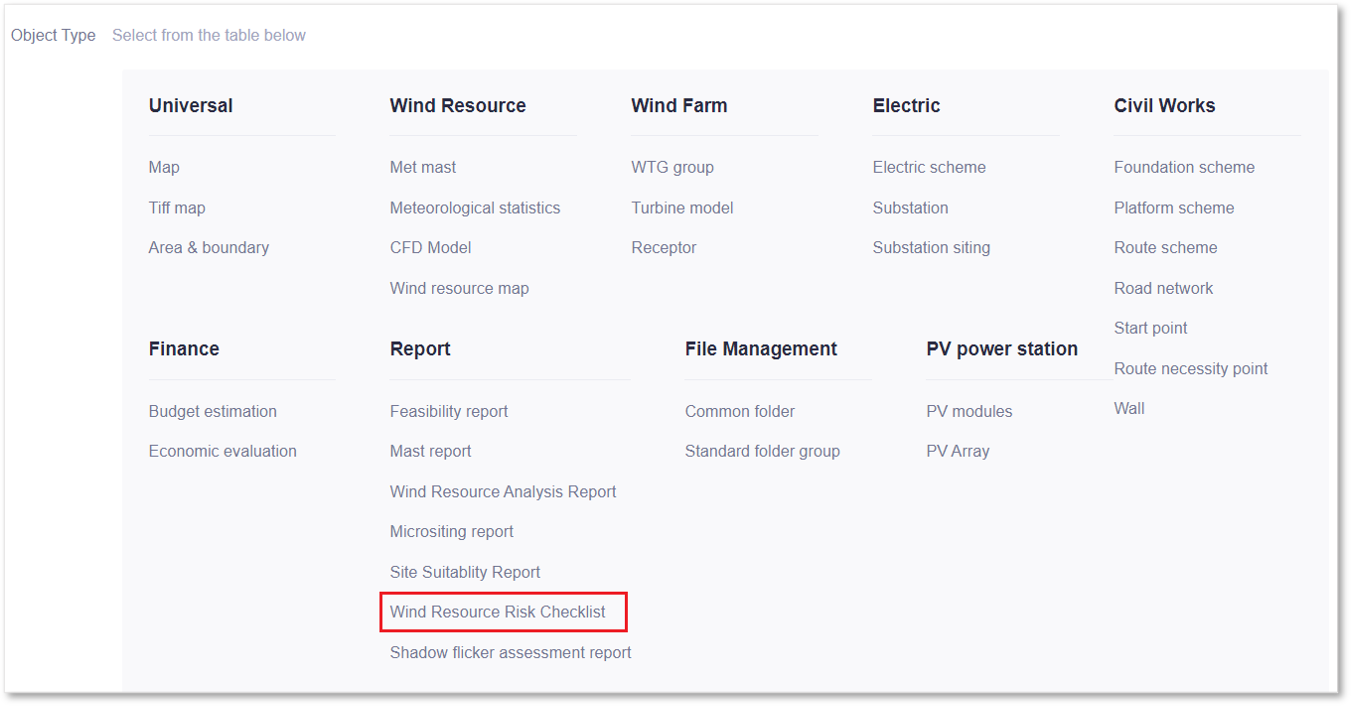
Select your created report object, and click the expand icon《 at the right top of the page to open the operation pane. Under the Operation pane, select Met Mast, WTG Group, CFD model, and Template Language.
- Met Mast is the original data object of the Met Mast that needs to be checked.
- WTG Group is an AEP calculated object that needs to be checked.
- CFD model is recommended to select an object that combines the results of Mast wind speed and turbulence.
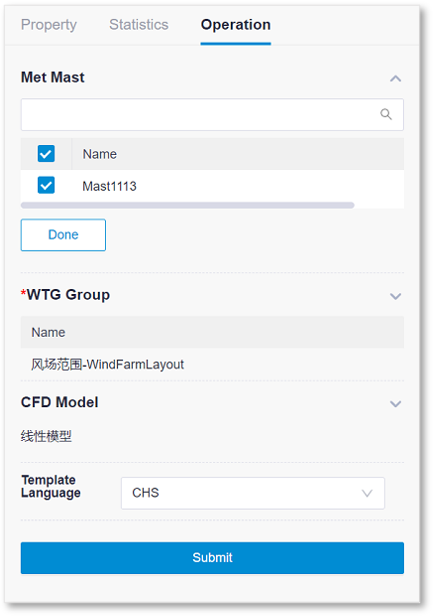
After the calculation is completed, you can double-click the report object to view the item-by-item inspection results and abnormal comments.
